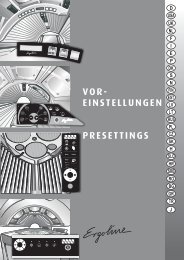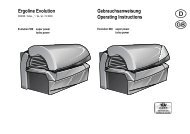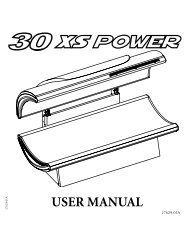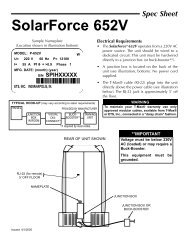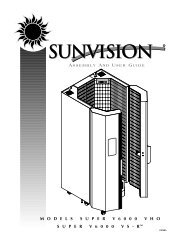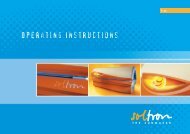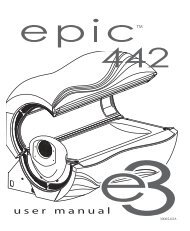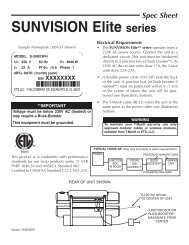Create successful ePaper yourself
Turn your PDF publications into a flip-book with our unique Google optimized e-Paper software.
30063-01A<br />
The <strong>Tanning</strong> Session<br />
(Operation as a stand-alone unit or connected<br />
to a remote system using a control<br />
relay. If using T-Max® see right.)<br />
1. Lift the canopy, lie down on the bench<br />
(face up), lower the canopy toward your<br />
body using the canopy handle. For best<br />
results, position the canopy as close to<br />
your body as possible.<br />
2. Put on your safety goggles.<br />
3. Press the START/TIME button (C) to begin<br />
the tanning session. The lamps will<br />
turn on and the timer will begin to count<br />
down from the maximum time. If a lesser<br />
time is preferred, repeatedly press<br />
the START/TIME button to decrease the<br />
time.<br />
4. When the timer reaches “0” the lamps<br />
turn off. If you want to stop your session<br />
before time expires, press the STOP<br />
button (B). You will have ten seconds to<br />
restart with the remaining time, otherwise<br />
the timer will enter the cool-down<br />
mode.<br />
5. Raise the canopy by using the canopy<br />
handle, do not push up on the acrylic.<br />
The cooling fans run for 5 minutes after<br />
the lamps shut off to aid in cooling the<br />
sun<strong>bed</strong>. During this time the display will<br />
repeatedly fl ash “COOL” and then the<br />
remaining cool-down time.<br />
6. After cool-down the timer display returns<br />
to “0”.<br />
(Operation while connected to a T-Max®<br />
remote system. If using other remotes or no<br />
remote system, see left.)<br />
1. Lift the canopy, lie down on the bench<br />
(face up), lower the canopy toward your<br />
body using the canopy handle. For best<br />
results, position the canopy as close to<br />
your body as possible.<br />
2. Put on your safety goggles.<br />
3. Assuming the remote system has been<br />
set to allow a pre-tanning delay time,<br />
the timer display (A) will repeatedly fl ash<br />
“DEL” and then the remaining delay<br />
time. Press the START/TIME button (C)<br />
or wait until the delay time has expired<br />
to begin the tanning session. The lamps<br />
will turn on and the timer will begin to<br />
count down.<br />
4. When the timer reaches “0” the lamps<br />
turn off. If you want to stop your session<br />
before time expires, press the STOP<br />
button (B). The timer display will blink<br />
and continue to count down. Press the<br />
START/TIME button (C) to restart your<br />
session. Your session ends when the timer<br />
reaches 0.<br />
5. Raise the canopy by using the canopy<br />
handle, do not push up on the acrylic.<br />
The cooling fans run for 5 minutes after<br />
the lamps shut off to aid in cooling the<br />
sun<strong>bed</strong>. The timer will indicate “DRTY”<br />
as a reminder to clean the sun<strong>bed</strong>. After<br />
the sun<strong>bed</strong> is cleaned press the START/<br />
TIME button and the display will return<br />
to “0”.<br />
Ultimate Envy 434 Assembly and User Manual - 43