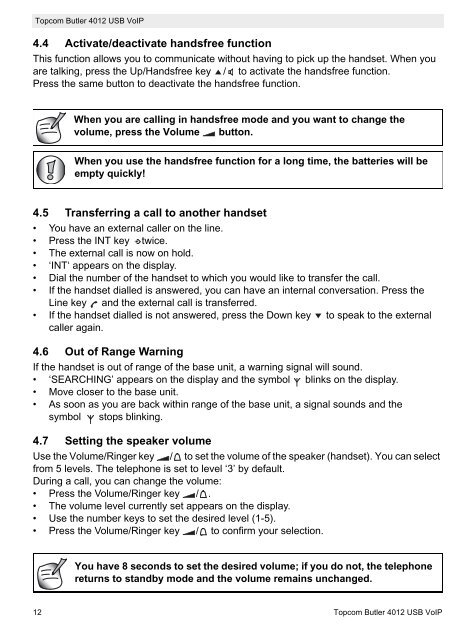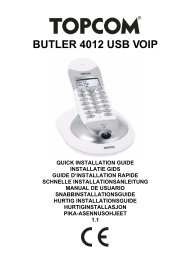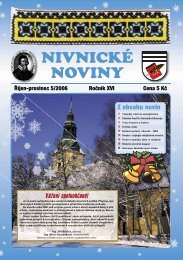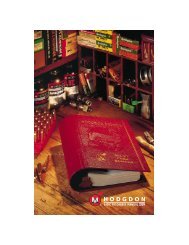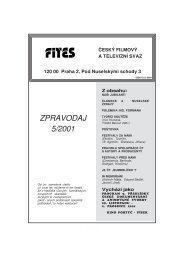butler 4012 usb voip - Quick.cz
butler 4012 usb voip - Quick.cz
butler 4012 usb voip - Quick.cz
You also want an ePaper? Increase the reach of your titles
YUMPU automatically turns print PDFs into web optimized ePapers that Google loves.
Topcom Butler <strong>4012</strong> USB VoIP<br />
4.4 Activate/deactivate handsfree function<br />
This function allows you to communicate without having to pick up the handset. When you<br />
are talking, press the Up/Handsfree key / to activate the handsfree function.<br />
Press the same button to deactivate the handsfree function.<br />
When you are calling in handsfree mode and you want to change the<br />
volume, press the Volume button.<br />
When you use the handsfree function for a long time, the batteries will be<br />
empty quickly!<br />
4.5 Transferring a call to another handset<br />
• You have an external caller on the line.<br />
• Press the INT key twice.<br />
• The external call is now on hold.<br />
• ‘INT‘ appears on the display.<br />
• Dial the number of the handset to which you would like to transfer the call.<br />
• If the handset dialled is answered, you can have an internal conversation. Press the<br />
Line key and the external call is transferred.<br />
• If the handset dialled is not answered, press the Down key<br />
caller again.<br />
to speak to the external<br />
4.6 Out of Range Warning<br />
If the handset is out of range of the base unit, a warning signal will sound.<br />
• ‘SEARCHING’ appears on the display and the symbol blinks on the display.<br />
• Move closer to the base unit.<br />
• As soon as you are back within range of the base unit, a signal sounds and the<br />
symbol stops blinking.<br />
4.7 Setting the speaker volume<br />
Use the Volume/Ringer key / to set the volume of the speaker (handset). You can select<br />
from 5 levels. The telephone is set to level ‘3’ by default.<br />
During a call, you can change the volume:<br />
• Press the Volume/Ringer key / .<br />
• The volume level currently set appears on the display.<br />
• Use the number keys to set the desired level (1-5).<br />
• Press the Volume/Ringer key / to confirm your selection.<br />
You have 8 seconds to set the desired volume; if you do not, the telephone<br />
returns to standby mode and the volume remains unchanged.<br />
12 Topcom Butler <strong>4012</strong> USB VoIP