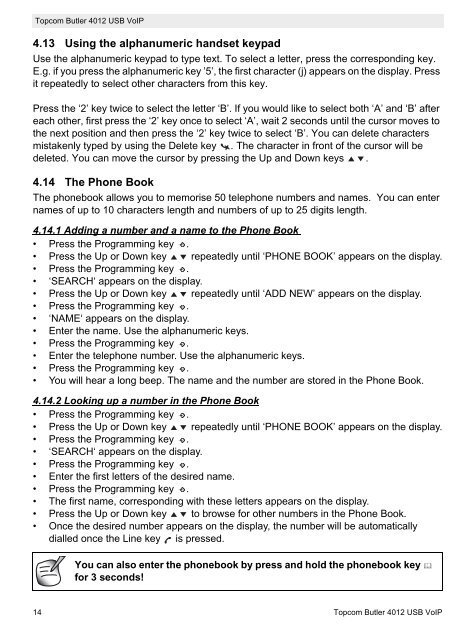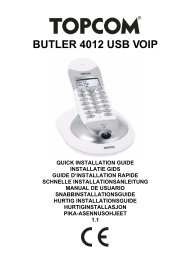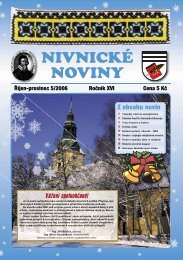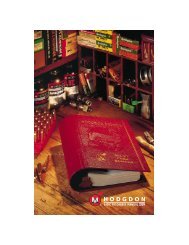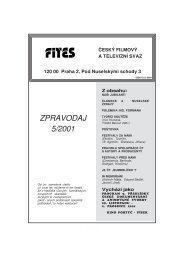butler 4012 usb voip - Quick.cz
butler 4012 usb voip - Quick.cz
butler 4012 usb voip - Quick.cz
Create successful ePaper yourself
Turn your PDF publications into a flip-book with our unique Google optimized e-Paper software.
Topcom Butler <strong>4012</strong> USB VoIP<br />
4.13 Using the alphanumeric handset keypad<br />
Use the alphanumeric keypad to type text. To select a letter, press the corresponding key.<br />
E.g. if you press the alphanumeric key ’5’, the first character (j) appears on the display. Press<br />
it repeatedly to select other characters from this key.<br />
Press the ‘2’ key twice to select the letter ‘B’. If you would like to select both ‘A’ and ‘B’ after<br />
each other, first press the ‘2’ key once to select ‘A’, wait 2 seconds until the cursor moves to<br />
the next position and then press the ‘2’ key twice to select ‘B’. You can delete characters<br />
mistakenly typed by using the Delete key . The character in front of the cursor will be<br />
deleted. You can move the cursor by pressing the Up and Down keys .<br />
4.14 The Phone Book<br />
The phonebook allows you to memorise 50 telephone numbers and names. You can enter<br />
names of up to 10 characters length and numbers of up to 25 digits length.<br />
4.14.1 Adding a number and a name to the Phone Book<br />
• Press the Programming key .<br />
• Press the Up or Down key repeatedly until ‘PHONE BOOK’ appears on the display.<br />
• Press the Programming key .<br />
• ‘SEARCH‘ appears on the display.<br />
• Press the Up or Down key repeatedly until ‘ADD NEW’ appears on the display.<br />
• Press the Programming key .<br />
• ‘NAME‘ appears on the display.<br />
• Enter the name. Use the alphanumeric keys.<br />
• Press the Programming key .<br />
• Enter the telephone number. Use the alphanumeric keys.<br />
• Press the Programming key .<br />
• You will hear a long beep. The name and the number are stored in the Phone Book.<br />
4.14.2 Looking up a number in the Phone Book<br />
• Press the Programming key .<br />
• Press the Up or Down key repeatedly until ‘PHONE BOOK’ appears on the display.<br />
• Press the Programming key .<br />
• ‘SEARCH‘ appears on the display.<br />
• Press the Programming key .<br />
• Enter the first letters of the desired name.<br />
• Press the Programming key .<br />
• The first name, corresponding with these letters appears on the display.<br />
• Press the Up or Down key to browse for other numbers in the Phone Book.<br />
• Once the desired number appears on the display, the number will be automatically<br />
dialled once the Line key is pressed.<br />
You can also enter the phonebook by press and hold the phonebook key<br />
for 3 seconds!<br />
14 Topcom Butler <strong>4012</strong> USB VoIP