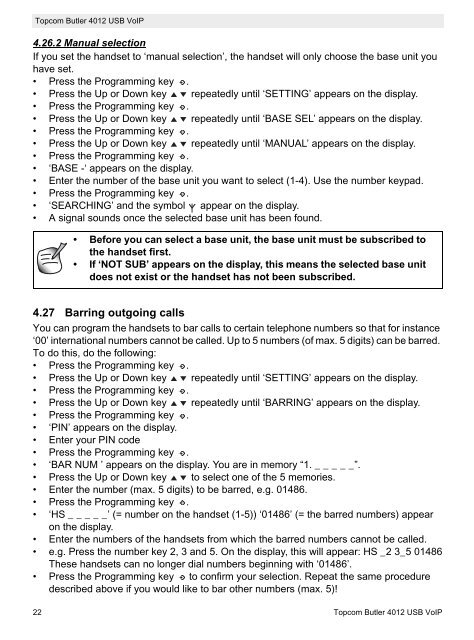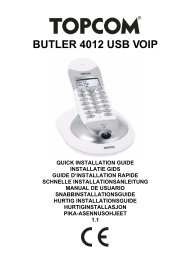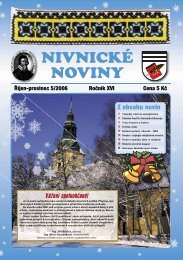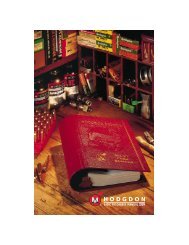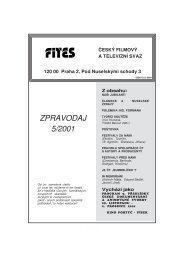butler 4012 usb voip - Quick.cz
butler 4012 usb voip - Quick.cz
butler 4012 usb voip - Quick.cz
You also want an ePaper? Increase the reach of your titles
YUMPU automatically turns print PDFs into web optimized ePapers that Google loves.
Topcom Butler <strong>4012</strong> USB VoIP<br />
4.26.2 Manual selection<br />
If you set the handset to ‘manual selection’, the handset will only choose the base unit you<br />
have set.<br />
• Press the Programming key .<br />
• Press the Up or Down key repeatedly until ‘SETTING’ appears on the display.<br />
• Press the Programming key .<br />
• Press the Up or Down key repeatedly until ‘BASE SEL’ appears on the display.<br />
• Press the Programming key .<br />
• Press the Up or Down key repeatedly until ‘MANUAL’ appears on the display.<br />
• Press the Programming key .<br />
• ‘BASE -‘ appears on the display.<br />
• Enter the number of the base unit you want to select (1-4). Use the number keypad.<br />
• Press the Programming key .<br />
• ‘SEARCHING’ and the symbol appear on the display.<br />
• A signal sounds once the selected base unit has been found.<br />
• Before you can select a base unit, the base unit must be subscribed to<br />
the handset first.<br />
• If ‘NOT SUB’ appears on the display, this means the selected base unit<br />
does not exist or the handset has not been subscribed.<br />
4.27 Barring outgoing calls<br />
You can program the handsets to bar calls to certain telephone numbers so that for instance<br />
‘00’ international numbers cannot be called. Up to 5 numbers (of max. 5 digits) can be barred.<br />
To do this, do the following:<br />
• Press the Programming key .<br />
• Press the Up or Down key repeatedly until ‘SETTING’ appears on the display.<br />
• Press the Programming key .<br />
• Press the Up or Down key repeatedly until ‘BARRING’ appears on the display.<br />
• Press the Programming key .<br />
• ‘PIN’ appears on the display.<br />
• Enter your PIN code<br />
• Press the Programming key .<br />
• ‘BAR NUM ’ appears on the display. You are in memory “1. _ _ _ _ _”.<br />
• Press the Up or Down key to select one of the 5 memories.<br />
• Enter the number (max. 5 digits) to be barred, e.g. 01486.<br />
• Press the Programming key .<br />
• ‘HS _ _ _ _ _’ (= number on the handset (1-5)) ‘01486’ (= the barred numbers) appear<br />
on the display.<br />
• Enter the numbers of the handsets from which the barred numbers cannot be called.<br />
• e.g. Press the number key 2, 3 and 5. On the display, this will appear: HS _2 3_5 01486<br />
These handsets can no longer dial numbers beginning with ‘01486’.<br />
• Press the Programming key to confirm your selection. Repeat the same procedure<br />
described above if you would like to bar other numbers (max. 5)!<br />
22 Topcom Butler <strong>4012</strong> USB VoIP