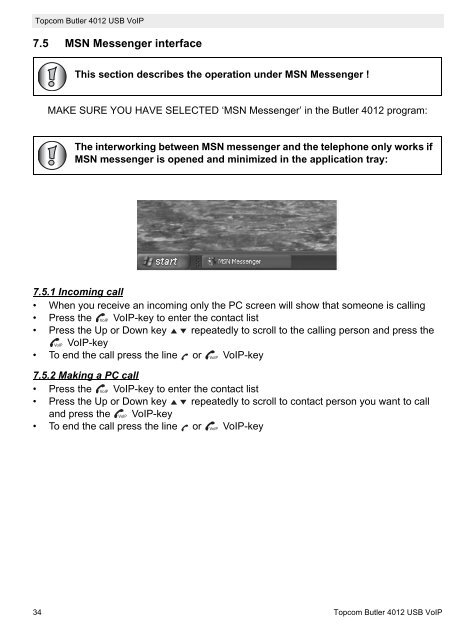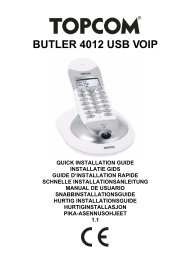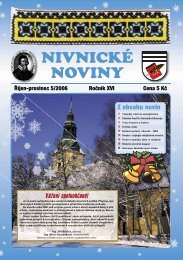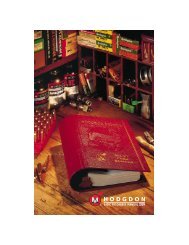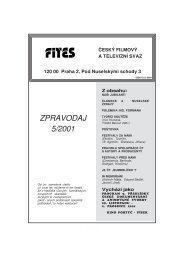butler 4012 usb voip - Quick.cz
butler 4012 usb voip - Quick.cz
butler 4012 usb voip - Quick.cz
You also want an ePaper? Increase the reach of your titles
YUMPU automatically turns print PDFs into web optimized ePapers that Google loves.
Topcom Butler <strong>4012</strong> USB VoIP<br />
7.5 MSN Messenger interface<br />
This section describes the operation under MSN Messenger !<br />
MAKE SURE YOU HAVE SELECTED ‘MSN Messenger’ in the Butler <strong>4012</strong> program:<br />
The interworking between MSN messenger and the telephone only works if<br />
MSN messenger is opened and minimized in the application tray:<br />
7.5.1 Incoming call<br />
• When you receive an incoming only the PC screen will show that someone is calling<br />
• Press the VoIP VoIP-key to enter the contact list<br />
• Press the Up or Down key<br />
VoIP VoIP-key<br />
repeatedly to scroll to the calling person and press the<br />
• To end the call press the line or VoIP VoIP-key<br />
7.5.2 Making a PC call<br />
• Press the VoIP VoIP-key to enter the contact list<br />
• Press the Up or Down key repeatedly to scroll to contact person you want to call<br />
and press the VoIP VoIP-key<br />
• To end the call press the line or VoIP<br />
VoIP-key<br />
34 Topcom Butler <strong>4012</strong> USB VoIP