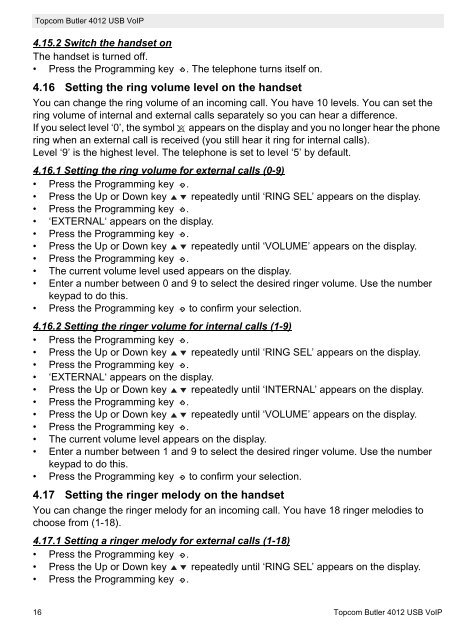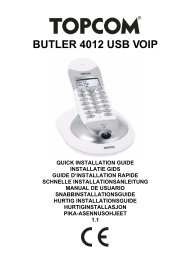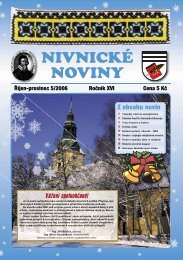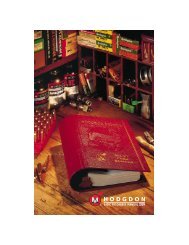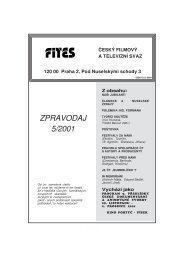butler 4012 usb voip - Quick.cz
butler 4012 usb voip - Quick.cz
butler 4012 usb voip - Quick.cz
You also want an ePaper? Increase the reach of your titles
YUMPU automatically turns print PDFs into web optimized ePapers that Google loves.
Topcom Butler <strong>4012</strong> USB VoIP<br />
4.15.2 Switch the handset on<br />
The handset is turned off.<br />
• Press the Programming key . The telephone turns itself on.<br />
4.16 Setting the ring volume level on the handset<br />
You can change the ring volume of an incoming call. You have 10 levels. You can set the<br />
ring volume of internal and external calls separately so you can hear a difference.<br />
If you select level ‘0’, the symbol appears on the display and you no longer hear the phone<br />
ring when an external call is received (you still hear it ring for internal calls).<br />
Level ‘9’ is the highest level. The telephone is set to level ‘5’ by default.<br />
4.16.1 Setting the ring volume for external calls (0-9)<br />
• Press the Programming key .<br />
• Press the Up or Down key repeatedly until ‘RING SEL’ appears on the display.<br />
• Press the Programming key .<br />
• ‘EXTERNAL‘ appears on the display.<br />
• Press the Programming key .<br />
• Press the Up or Down key repeatedly until ‘VOLUME’ appears on the display.<br />
• Press the Programming key .<br />
• The current volume level used appears on the display.<br />
• Enter a number between 0 and 9 to select the desired ringer volume. Use the number<br />
keypad to do this.<br />
• Press the Programming key to confirm your selection.<br />
4.16.2 Setting the ringer volume for internal calls (1-9)<br />
• Press the Programming key .<br />
• Press the Up or Down key repeatedly until ‘RING SEL’ appears on the display.<br />
• Press the Programming key .<br />
• ‘EXTERNAL‘ appears on the display.<br />
• Press the Up or Down key repeatedly until ‘INTERNAL’ appears on the display.<br />
• Press the Programming key .<br />
• Press the Up or Down key repeatedly until ‘VOLUME’ appears on the display.<br />
• Press the Programming key .<br />
• The current volume level appears on the display.<br />
• Enter a number between 1 and 9 to select the desired ringer volume. Use the number<br />
keypad to do this.<br />
• Press the Programming key to confirm your selection.<br />
4.17 Setting the ringer melody on the handset<br />
You can change the ringer melody for an incoming call. You have 18 ringer melodies to<br />
choose from (1-18).<br />
4.17.1 Setting a ringer melody for external calls (1-18)<br />
• Press the Programming key .<br />
• Press the Up or Down key repeatedly until ‘RING SEL’ appears on the display.<br />
• Press the Programming key .<br />
16 Topcom Butler <strong>4012</strong> USB VoIP