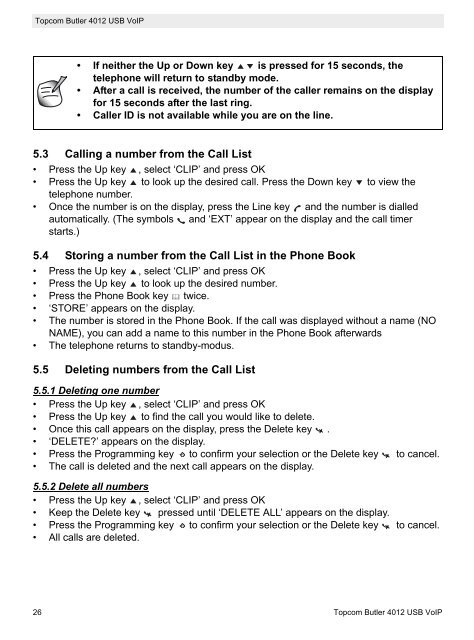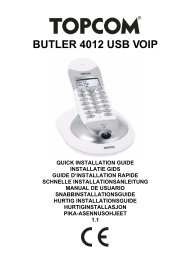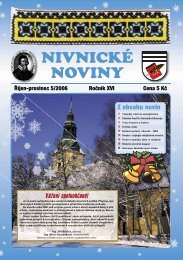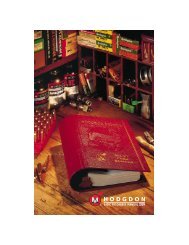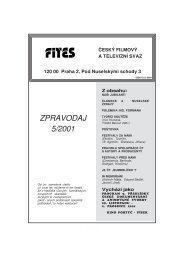butler 4012 usb voip - Quick.cz
butler 4012 usb voip - Quick.cz
butler 4012 usb voip - Quick.cz
Create successful ePaper yourself
Turn your PDF publications into a flip-book with our unique Google optimized e-Paper software.
Topcom Butler <strong>4012</strong> USB VoIP<br />
• If neither the Up or Down key is pressed for 15 seconds, the<br />
telephone will return to standby mode.<br />
• After a call is received, the number of the caller remains on the display<br />
for 15 seconds after the last ring.<br />
• Caller ID is not available while you are on the line.<br />
5.3 Calling a number from the Call List<br />
• Press the Up key , select ‘CLIP’ and press OK<br />
• Press the Up key to look up the desired call. Press the Down key to view the<br />
telephone number.<br />
• Once the number is on the display, press the Line key and the number is dialled<br />
automatically. (The symbols and ‘EXT’ appear on the display and the call timer<br />
starts.)<br />
5.4 Storing a number from the Call List in the Phone Book<br />
• Press the Up key , select ‘CLIP’ and press OK<br />
• Press the Up key to look up the desired number.<br />
• Press the Phone Book key twice.<br />
• ‘STORE’ appears on the display.<br />
• The number is stored in the Phone Book. If the call was displayed without a name (NO<br />
NAME), you can add a name to this number in the Phone Book afterwards<br />
• The telephone returns to standby-modus.<br />
5.5 Deleting numbers from the Call List<br />
5.5.1 Deleting one number<br />
• Press the Up key , select ‘CLIP’ and press OK<br />
• Press the Up key to find the call you would like to delete.<br />
• Once this call appears on the display, press the Delete key .<br />
• ‘DELETE?’ appears on the display.<br />
• Press the Programming key to confirm your selection or the Delete key to cancel.<br />
• The call is deleted and the next call appears on the display.<br />
5.5.2 Delete all numbers<br />
• Press the Up key , select ‘CLIP’ and press OK<br />
• Keep the Delete key pressed until ‘DELETE ALL’ appears on the display.<br />
• Press the Programming key to confirm your selection or the Delete key to cancel.<br />
• All calls are deleted.<br />
26 Topcom Butler <strong>4012</strong> USB VoIP