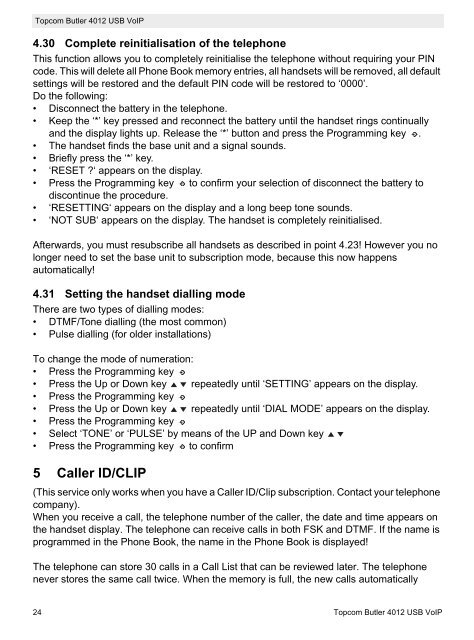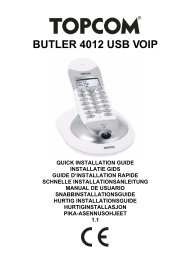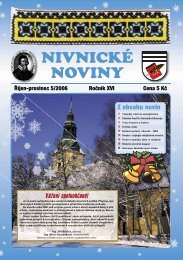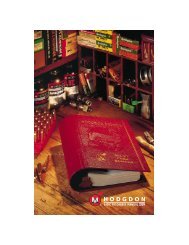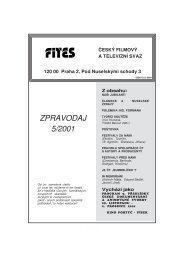butler 4012 usb voip - Quick.cz
butler 4012 usb voip - Quick.cz
butler 4012 usb voip - Quick.cz
Create successful ePaper yourself
Turn your PDF publications into a flip-book with our unique Google optimized e-Paper software.
Topcom Butler <strong>4012</strong> USB VoIP<br />
4.30 Complete reinitialisation of the telephone<br />
This function allows you to completely reinitialise the telephone without requiring your PIN<br />
code. This will delete all Phone Book memory entries, all handsets will be removed, all default<br />
settings will be restored and the default PIN code will be restored to ‘0000’.<br />
Do the following:<br />
• Disconnect the battery in the telephone.<br />
• Keep the ‘*’ key pressed and reconnect the battery until the handset rings continually<br />
and the display lights up. Release the ‘*’ button and press the Programming key .<br />
• The handset finds the base unit and a signal sounds.<br />
• Briefly press the ‘*’ key.<br />
• ‘RESET ?‘ appears on the display.<br />
• Press the Programming key to confirm your selection of disconnect the battery to<br />
discontinue the procedure.<br />
• ‘RESETTING‘ appears on the display and a long beep tone sounds.<br />
• ‘NOT SUB‘ appears on the display. The handset is completely reinitialised.<br />
Afterwards, you must resubscribe all handsets as described in point 4.23! However you no<br />
longer need to set the base unit to subscription mode, because this now happens<br />
automatically!<br />
4.31 Setting the handset dialling mode<br />
There are two types of dialling modes:<br />
• DTMF/Tone dialling (the most common)<br />
• Pulse dialling (for older installations)<br />
To change the mode of numeration:<br />
• Press the Programming key<br />
• Press the Up or Down key repeatedly until ‘SETTING’ appears on the display.<br />
• Press the Programming key<br />
• Press the Up or Down key repeatedly until ‘DIAL MODE’ appears on the display.<br />
• Press the Programming key<br />
• Select ‘TONE’ or ‘PULSE’ by means of the UP and Down key<br />
• Press the Programming key to confirm<br />
5 Caller ID/CLIP<br />
(This service only works when you have a Caller ID/Clip subscription. Contact your telephone<br />
company).<br />
When you receive a call, the telephone number of the caller, the date and time appears on<br />
the handset display. The telephone can receive calls in both FSK and DTMF. If the name is<br />
programmed in the Phone Book, the name in the Phone Book is displayed!<br />
The telephone can store 30 calls in a Call List that can be reviewed later. The telephone<br />
never stores the same call twice. When the memory is full, the new calls automatically<br />
24 Topcom Butler <strong>4012</strong> USB VoIP