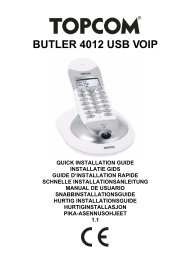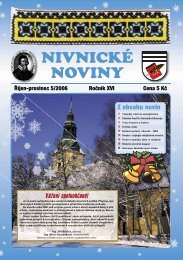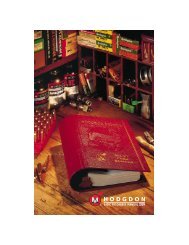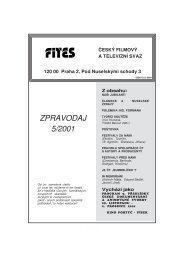butler 4012 usb voip - Quick.cz
butler 4012 usb voip - Quick.cz
butler 4012 usb voip - Quick.cz
Create successful ePaper yourself
Turn your PDF publications into a flip-book with our unique Google optimized e-Paper software.
Topcom Butler <strong>4012</strong> USB VoIP<br />
3 Display (LCD)<br />
1<br />
2<br />
CHARGER<br />
15. Charge indicator<br />
15<br />
13 12 11 10 9 7 6 14 5<br />
4<br />
PC<br />
1. Number of calls received.<br />
2. Date (day/month) of calls received.<br />
3. Time (hour:minutes) of calls received.<br />
4. Call information.<br />
5. Symbol display ( ):<br />
– this symbol means that the handset is located within the range of the base unit.<br />
– when this symbol starts blinking, this means you are beyond the range of the<br />
base unit. Move closer to the base unit so that the connection between the base<br />
unit and the handset can be restored.<br />
6. Symbol display ( ):<br />
– this symbol means that the telephone has received calls that are automatically<br />
stored in the Call List.<br />
7. Symbol display ( ):<br />
– this symbol means that the mute function is activated, the microphone is turned<br />
off during a conversation.<br />
8. Symbol display ( ):<br />
– this symbol appears on the display when you make or receive a call.<br />
9. Symbol display ( ):<br />
– this symbol means that the ringer is turned off. When you receive a call, the<br />
telephone does not ring. The telephone will ring when you receive an internal<br />
call.<br />
8 Topcom Butler <strong>4012</strong> USB VoIP<br />
3