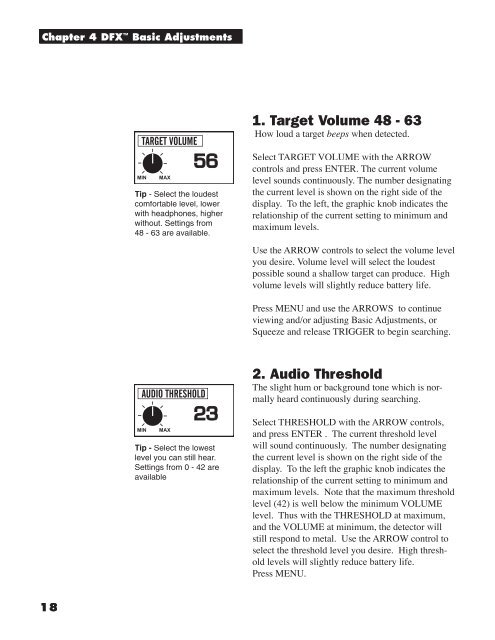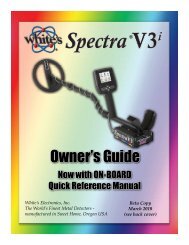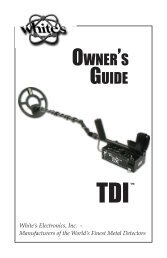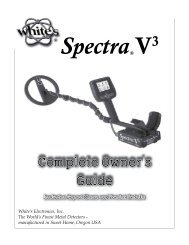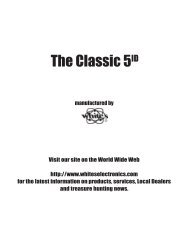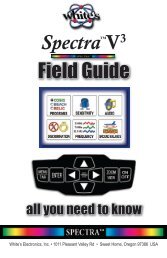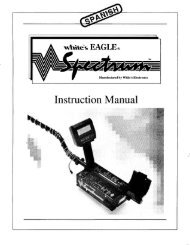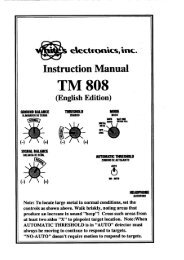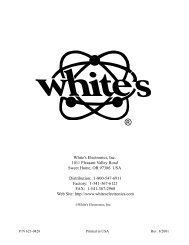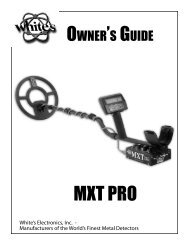DFX 300 Manual - White's Metal Detectors
DFX 300 Manual - White's Metal Detectors
DFX 300 Manual - White's Metal Detectors
Create successful ePaper yourself
Turn your PDF publications into a flip-book with our unique Google optimized e-Paper software.
Chapter 4 <strong>DFX</strong> Basic Adjustments<br />
18<br />
Tip - Select the loudest<br />
comfortable level, lower<br />
with headphones, higher<br />
without. Settings from<br />
48 - 63 are available.<br />
Tip - Select the lowest<br />
level you can still hear.<br />
Settings from 0 - 42 are<br />
available<br />
1. Target Volume 48 - 63<br />
How loud a target beeps when detected.<br />
Select TARGET VOLUME with the ARROW<br />
controls and press ENTER. The current volume<br />
level sounds continuously. The number designating<br />
the current level is shown on the right side of the<br />
display. To the left, the graphic knob indicates the<br />
relationship of the current setting to minimum and<br />
maximum levels.<br />
Use the ARROW controls to select the volume level<br />
you desire. Volume level will select the loudest<br />
possible sound a shallow target can produce. High<br />
volume levels will slightly reduce battery life.<br />
Press MENU and use the ARROWS to continue<br />
viewing and/or adjusting Basic Adjustments, or<br />
Squeeze and release TRIGGER to begin searching.<br />
2. Audio Threshold<br />
The slight hum or background tone which is normally<br />
heard continuously during searching.<br />
Select THRESHOLD with the ARROW controls,<br />
and press ENTER . The current threshold level<br />
will sound continuously. The number designating<br />
the current level is shown on the right side of the<br />
display. To the left the graphic knob indicates the<br />
relationship of the current setting to minimum and<br />
maximum levels. Note that the maximum threshold<br />
level (42) is well below the minimum VOLUME<br />
level. Thus with the THRESHOLD at maximum,<br />
and the VOLUME at minimum, the detector will<br />
still respond to metal. Use the ARROW control to<br />
select the threshold level you desire. High threshold<br />
levels will slightly reduce battery life.<br />
Press MENU.