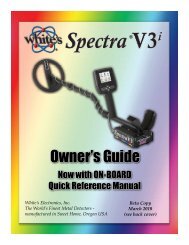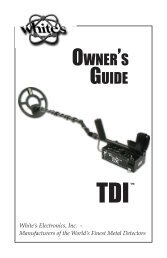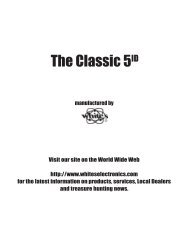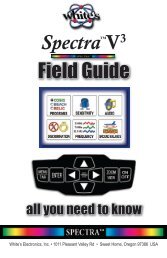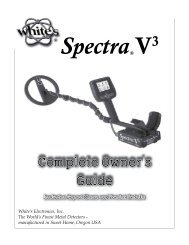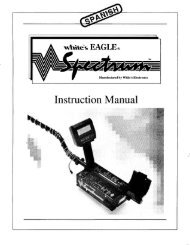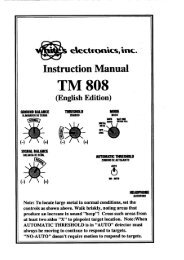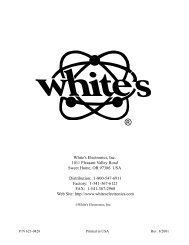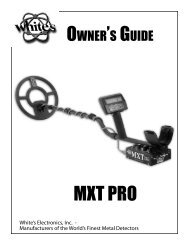DFX 300 Manual - White's Metal Detectors
DFX 300 Manual - White's Metal Detectors
DFX 300 Manual - White's Metal Detectors
Create successful ePaper yourself
Turn your PDF publications into a flip-book with our unique Google optimized e-Paper software.
Tips - Recommended<br />
for all but the SINGLE<br />
SWEEP mode. Adjust<br />
the rate of FADEing to<br />
have time to view the<br />
SignGraph prior to it<br />
resetting. However, do<br />
not set it so slow as to<br />
show noncurrent information.<br />
Settings from 1<br />
- 14 are available.<br />
(Display section)<br />
Chapter 5 <strong>DFX</strong> Pro Options<br />
28. Fade<br />
Clears or fades noncurrent SignaGraph ® information<br />
(bars).<br />
FADE allows past information to automatically<br />
clear or fade from the SignaGraph ® . Without Fade,<br />
or with too slow of a FADE rate, the SignaGraph ®<br />
will fi ll with information that is no longer valid as<br />
you sweep through a search area.<br />
A minimum setting of 1 equals the least degree of<br />
fading. A maximum setting of 14 selects a very<br />
quick fade rate. The SignaGraph ® information will<br />
automatically clear from the graph quickly. Ideally,<br />
a Fade Rate should be selected that allows time to<br />
adequately view the SignaGraph ® information yet<br />
still clear the graph in a timely manner.<br />
47