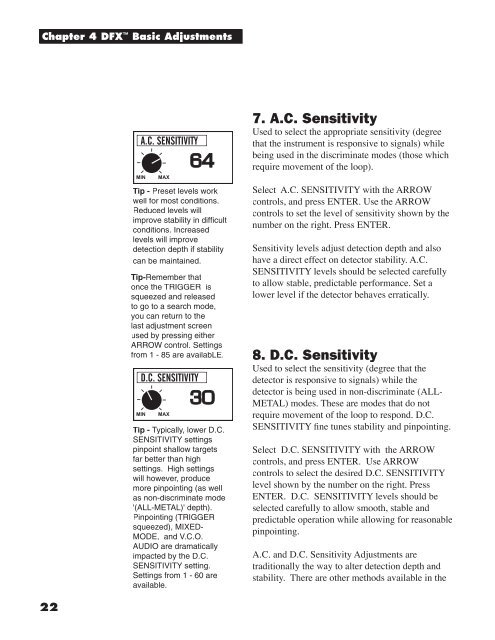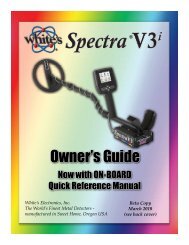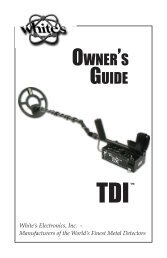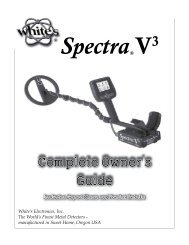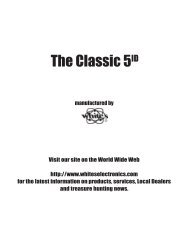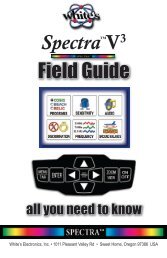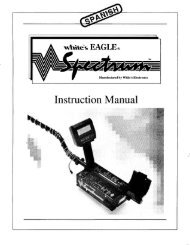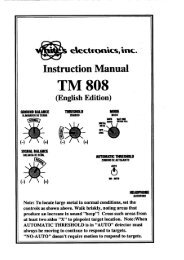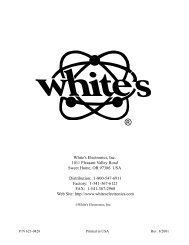DFX 300 Manual - White's Metal Detectors
DFX 300 Manual - White's Metal Detectors
DFX 300 Manual - White's Metal Detectors
You also want an ePaper? Increase the reach of your titles
YUMPU automatically turns print PDFs into web optimized ePapers that Google loves.
Chapter 4 <strong>DFX</strong> Basic Adjustments<br />
22<br />
Tip - Preset levels work<br />
well for most conditions.<br />
Reduced levels will<br />
improve stability in diffi cult<br />
conditions. Increased<br />
levels will improve<br />
detection depth if stability<br />
can be maintained.<br />
7. A.C. Sensitivity<br />
Used to select the appropriate sensitivity (degree<br />
that the instrument is responsive to signals) while<br />
being used in the discriminate modes (those which<br />
require movement of the loop).<br />
Select A.C. SENSITIVITY with the ARROW<br />
controls, and press ENTER. Use the ARROW<br />
controls to set the level of sensitivity shown by the<br />
number on the right. Press ENTER.<br />
Sensitivity levels adjust detection depth and also<br />
have a direct effect on detector stability. A.C.<br />
SENSITIVITY levels should be selected carefully<br />
to allow stable, predictable performance. Set a<br />
lower level if the detector behaves erratically.<br />
Tip-Remember that<br />
once the TRIGGER is<br />
squeezed and released<br />
to go to a search mode,<br />
you can return to the<br />
last adjustment screen<br />
used by pressing either<br />
ARROW control. Settings<br />
from 1 - 85 are availabLE. 8. D.C. Sensitivity<br />
Used to select the sensitivity (degree that the<br />
detector is responsive to signals) while the<br />
Tip - Typically, lower D.C.<br />
SENSITIVITY settings<br />
pinpoint shallow targets<br />
far better than high<br />
settings. High settings<br />
will however, produce<br />
more pinpointing (as well<br />
as non-discriminate mode<br />
'(ALL-METAL)' depth).<br />
Pinpointing (TRIGGER<br />
squeezed), MIXED-<br />
MODE, and V.C.O.<br />
AUDIO are dramatically<br />
impacted by the D.C.<br />
SENSITIVITY setting.<br />
Settings from 1 - 60 are<br />
available.<br />
detector is being used in non-discriminate (ALL-<br />
METAL) modes. These are modes that do not<br />
require movement of the loop to respond. D.C.<br />
SENSITIVITY fi ne tunes stability and pinpointing.<br />
Select D.C. SENSITIVITY with the ARROW<br />
controls, and press ENTER. Use ARROW<br />
controls to select the desired D.C. SENSITIVITY<br />
level shown by the number on the right. Press<br />
ENTER. D.C. SENSITIVITY levels should be<br />
selected carefully to allow smooth, stable and<br />
predictable operation while allowing for reasonable<br />
pinpointing.<br />
A.C. and D.C. Sensitivity Adjustments are<br />
traditionally the way to alter detection depth and<br />
stability. There are other methods available in the