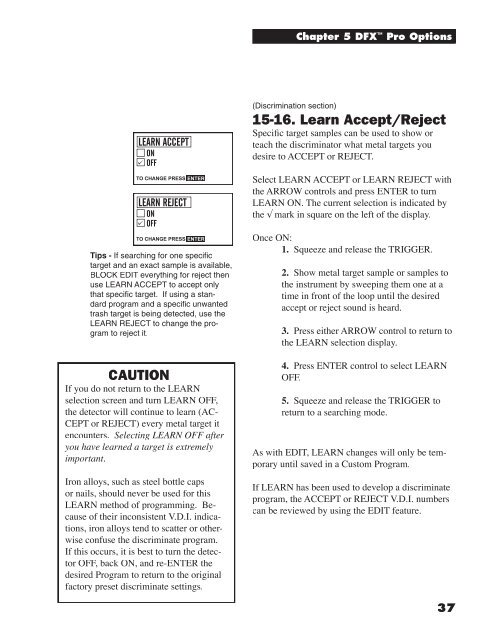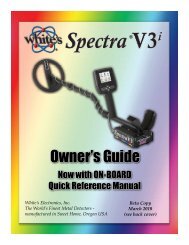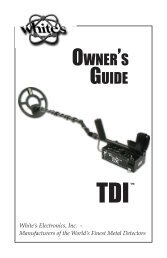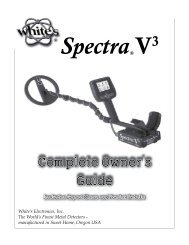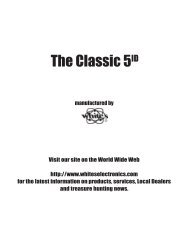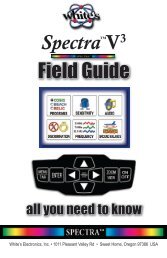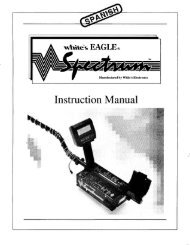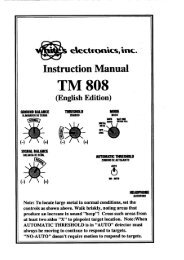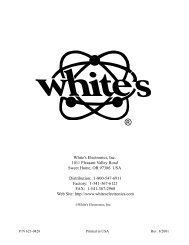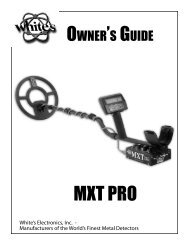DFX 300 Manual - White's Metal Detectors
DFX 300 Manual - White's Metal Detectors
DFX 300 Manual - White's Metal Detectors
You also want an ePaper? Increase the reach of your titles
YUMPU automatically turns print PDFs into web optimized ePapers that Google loves.
Tips - If searching for one specifi c<br />
target and an exact sample is available,<br />
BLOCK EDIT everything for reject then<br />
use LEARN ACCEPT to accept only<br />
that specifi c target. If using a standard<br />
program and a specifi c unwanted<br />
trash target is being detected, use the<br />
LEARN REJECT to change the program<br />
to reject it.<br />
CAUTION<br />
If you do not return to the LEARN<br />
selection screen and turn LEARN OFF,<br />
the detector will continue to learn (AC-<br />
CEPT or REJECT) every metal target it<br />
encounters. Selecting LEARN OFF after<br />
you have learned a target is extremely<br />
important.<br />
Iron alloys, such as steel bottle caps<br />
or nails, should never be used for this<br />
LEARN method of programming. Because<br />
of their inconsistent V.D.I. indications,<br />
iron alloys tend to scatter or otherwise<br />
confuse the discriminate program.<br />
If this occurs, it is best to turn the detector<br />
OFF, back ON, and re-ENTER the<br />
desired Program to return to the original<br />
factory preset discriminate settings.<br />
(Discrimination section)<br />
Chapter 5 <strong>DFX</strong> Pro Options<br />
15-16. Learn Accept/Reject<br />
Specifi c target samples can be used to show or<br />
teach the discriminator what metal targets you<br />
desire to ACCEPT or REJECT.<br />
Select LEARN ACCEPT or LEARN REJECT with<br />
the ARROW controls and press ENTER to turn<br />
LEARN ON. The current selection is indicated by<br />
the √ mark in square on the left of the display.<br />
Once ON:<br />
1. Squeeze and release the TRIGGER.<br />
2. Show metal target sample or samples to<br />
the instrument by sweeping them one at a<br />
time in front of the loop until the desired<br />
accept or reject sound is heard.<br />
3. Press either ARROW control to return to<br />
the LEARN selection display.<br />
4. Press ENTER control to select LEARN<br />
OFF.<br />
5. Squeeze and release the TRIGGER to<br />
return to a searching mode.<br />
As with EDIT, LEARN changes will only be temporary<br />
until saved in a Custom Program.<br />
If LEARN has been used to develop a discriminate<br />
program, the ACCEPT or REJECT V.D.I. numbers<br />
can be reviewed by using the EDIT feature.<br />
37