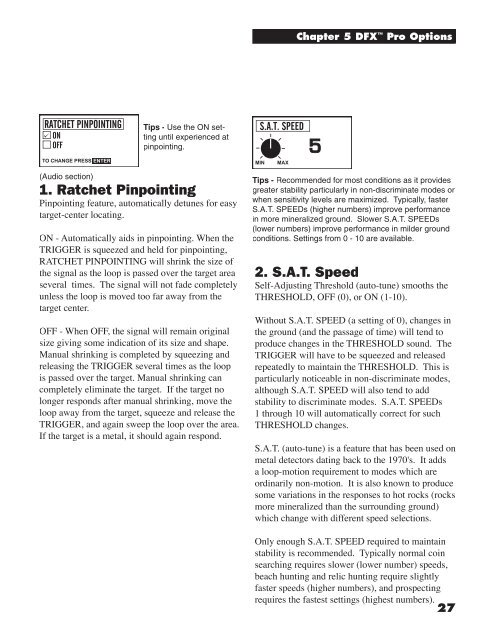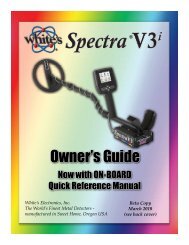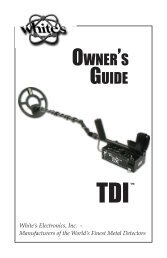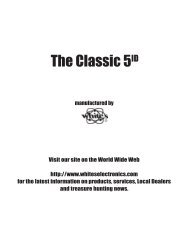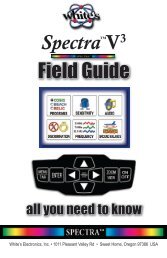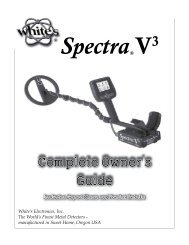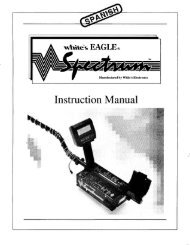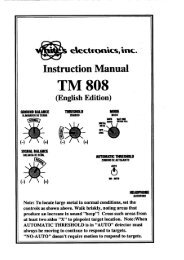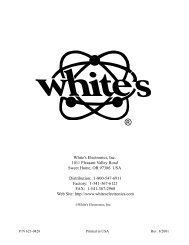DFX 300 Manual - White's Metal Detectors
DFX 300 Manual - White's Metal Detectors
DFX 300 Manual - White's Metal Detectors
Create successful ePaper yourself
Turn your PDF publications into a flip-book with our unique Google optimized e-Paper software.
(Audio section)<br />
Tips - Use the ON setting<br />
until experienced at<br />
pinpointing.<br />
1. Ratchet Pinpointing<br />
Pinpointing feature, automatically detunes for easy<br />
target-center locating.<br />
ON - Automatically aids in pinpointing. When the<br />
TRIGGER is squeezed and held for pinpointing,<br />
RATCHET PINPOINTING will shrink the size of<br />
the signal as the loop is passed over the target area<br />
several times. The signal will not fade completely<br />
unless the loop is moved too far away from the<br />
target center.<br />
OFF - When OFF, the signal will remain original<br />
size giving some indication of its size and shape.<br />
<strong>Manual</strong> shrinking is completed by squeezing and<br />
releasing the TRIGGER several times as the loop<br />
is passed over the target. <strong>Manual</strong> shrinking can<br />
completely eliminate the target. If the target no<br />
longer responds after manual shrinking, move the<br />
loop away from the target, squeeze and release the<br />
TRIGGER, and again sweep the loop over the area.<br />
If the target is a metal, it should again respond.<br />
Chapter 5 <strong>DFX</strong> Pro Options<br />
Tips - Recommended for most conditions as it provides<br />
greater stability particularly in non-discriminate modes or<br />
when sensitivity levels are maximized. Typically, faster<br />
S.A.T. SPEEDs (higher numbers) improve performance<br />
in more mineralized ground. Slower S.A.T. SPEEDs<br />
(lower numbers) improve performance in milder ground<br />
conditions. Settings from 0 - 10 are available.<br />
2. S.A.T. Speed<br />
Self-Adjusting Threshold (auto-tune) smooths the<br />
THRESHOLD, OFF (0), or ON (1-10).<br />
Without S.A.T. SPEED (a setting of 0), changes in<br />
the ground (and the passage of time) will tend to<br />
produce changes in the THRESHOLD sound. The<br />
TRIGGER will have to be squeezed and released<br />
repeatedly to maintain the THRESHOLD. This is<br />
particularly noticeable in non-discriminate modes,<br />
although S.A.T. SPEED will also tend to add<br />
stability to discriminate modes. S.A.T. SPEEDs<br />
1 through 10 will automatically correct for such<br />
THRESHOLD changes.<br />
S.A.T. (auto-tune) is a feature that has been used on<br />
metal detectors dating back to the 1970's. It adds<br />
a loop-motion requirement to modes which are<br />
ordinarily non-motion. It is also known to produce<br />
some variations in the responses to hot rocks (rocks<br />
more mineralized than the surrounding ground)<br />
which change with different speed selections.<br />
Only enough S.A.T. SPEED required to maintain<br />
stability is recommended. Typically normal coin<br />
searching requires slower (lower number) speeds,<br />
beach hunting and relic hunting require slightly<br />
faster speeds (higher numbers), and prospecting<br />
requires the fastest settings (highest numbers).<br />
27