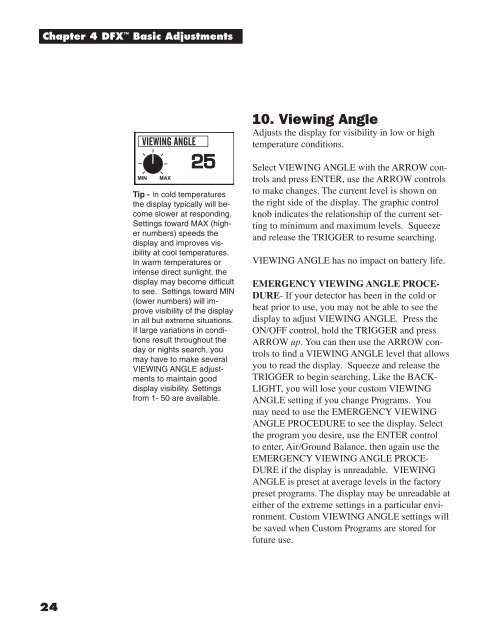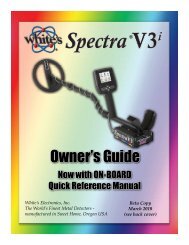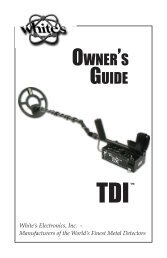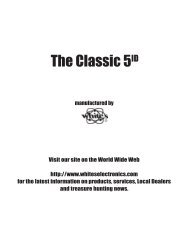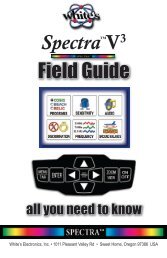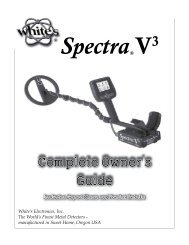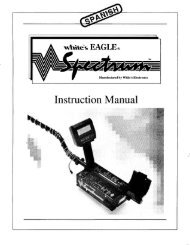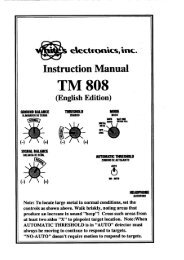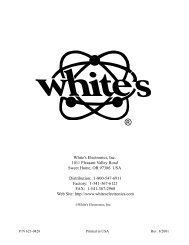DFX 300 Manual - White's Metal Detectors
DFX 300 Manual - White's Metal Detectors
DFX 300 Manual - White's Metal Detectors
You also want an ePaper? Increase the reach of your titles
YUMPU automatically turns print PDFs into web optimized ePapers that Google loves.
Chapter 4 <strong>DFX</strong> Basic Adjustments<br />
24<br />
Tip - In cold temperatures<br />
the display typically will become<br />
slower at responding.<br />
Settings toward MAX (higher<br />
numbers) speeds the<br />
display and improves visibility<br />
at cool temperatures.<br />
In warm temperatures or<br />
intense direct sunlight, the<br />
display may become diffi cult<br />
to see. Settings toward MIN<br />
(lower numbers) will improve<br />
visibility of the display<br />
in all but extreme situations.<br />
If large variations in conditions<br />
result throughout the<br />
day or nights search, you<br />
may have to make several<br />
VIEWING ANGLE adjustments<br />
to maintain good<br />
display visibility. Settings<br />
from 1- 50 are available.<br />
10. Viewing Angle<br />
Adjusts the display for visibility in low or high<br />
temperature conditions.<br />
Select VIEWING ANGLE with the ARROW controls<br />
and press ENTER, use the ARROW controls<br />
to make changes. The current level is shown on<br />
the right side of the display. The graphic control<br />
knob indicates the relationship of the current setting<br />
to minimum and maximum levels. Squeeze<br />
and release the TRIGGER to resume searching.<br />
VIEWING ANGLE has no impact on battery life.<br />
EMERGENCY VIEWING ANGLE PROCE-<br />
DURE- If your detector has been in the cold or<br />
heat prior to use, you may not be able to see the<br />
display to adjust VIEWING ANGLE. Press the<br />
ON/OFF control, hold the TRIGGER and press<br />
ARROW up. You can then use the ARROW controls<br />
to fi nd a VIEWING ANGLE level that allows<br />
you to read the display. Squeeze and release the<br />
TRIGGER to begin searching. Like the BACK-<br />
LIGHT, you will lose your custom VIEWING<br />
ANGLE setting if you change Programs. You<br />
may need to use the EMERGENCY VIEWING<br />
ANGLE PROCEDURE to see the display. Select<br />
the program you desire, use the ENTER control<br />
to enter, Air/Ground Balance, then again use the<br />
EMERGENCY VIEWING ANGLE PROCE-<br />
DURE if the display is unreadable. VIEWING<br />
ANGLE is preset at average levels in the factory<br />
preset programs. The display may be unreadable at<br />
either of the extreme settings in a particular environment.<br />
Custom VIEWING ANGLE settings will<br />
be saved when Custom Programs are stored for<br />
future use.