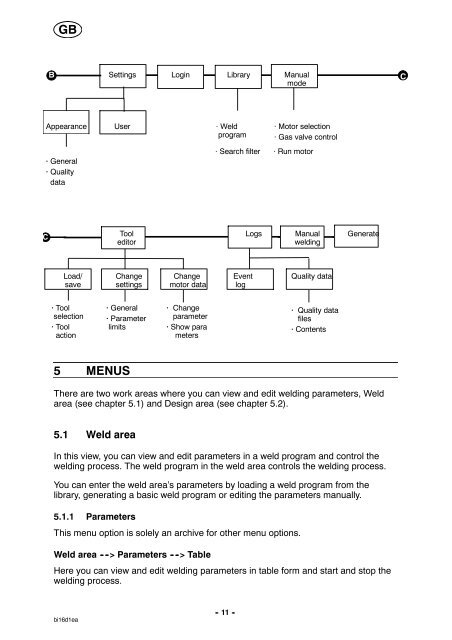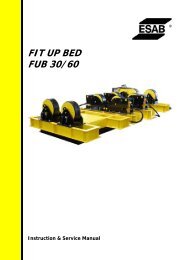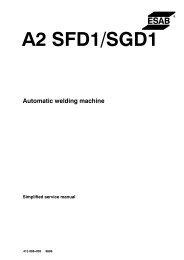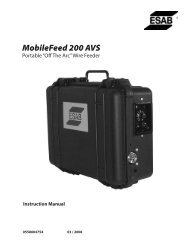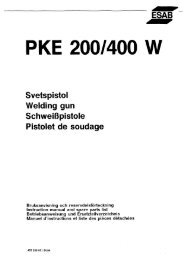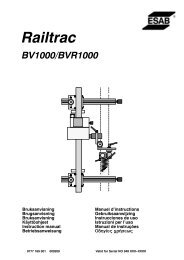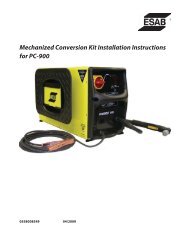WO 100 2 - ESAB
WO 100 2 - ESAB
WO 100 2 - ESAB
You also want an ePaper? Increase the reach of your titles
YUMPU automatically turns print PDFs into web optimized ePapers that Google loves.
GB<br />
bi16d1ea<br />
Settings Login Library Manual<br />
mode<br />
Appearance User · Weld<br />
program<br />
· General<br />
· Quality<br />
data<br />
Load/<br />
save<br />
· Tool<br />
selection<br />
· Tool<br />
action<br />
Tool<br />
editor<br />
Change<br />
settings<br />
· General<br />
· Parameter<br />
limits<br />
5 MENUS<br />
Change<br />
motor data<br />
· Change<br />
parameter<br />
· Show para<br />
meters<br />
- 11 -<br />
· Motor selection<br />
· Gas valve control<br />
· Search filter · Run motor<br />
Event<br />
log<br />
Logs Manual<br />
welding<br />
Quality data<br />
· Quality data<br />
files<br />
· Contents<br />
Generate<br />
There are two work areas where you can view and edit welding parameters, Weld<br />
area (see chapter 5.1) and Design area (see chapter 5.2).<br />
5.1 Weld area<br />
In this view, you can view and edit parameters in a weld program and control the<br />
welding process. The weld program in the weld area controls the welding process.<br />
You can enter the weld area’s parameters by loading a weld program from the<br />
library, generating a basic weld program or editing the parameters manually.<br />
5.1.1 Parameters<br />
This menu option is solely an archive for other menu options.<br />
Weld area - -> Parameters - -> Table<br />
Here you can view and edit welding parameters in table form and start and stop the<br />
welding process.