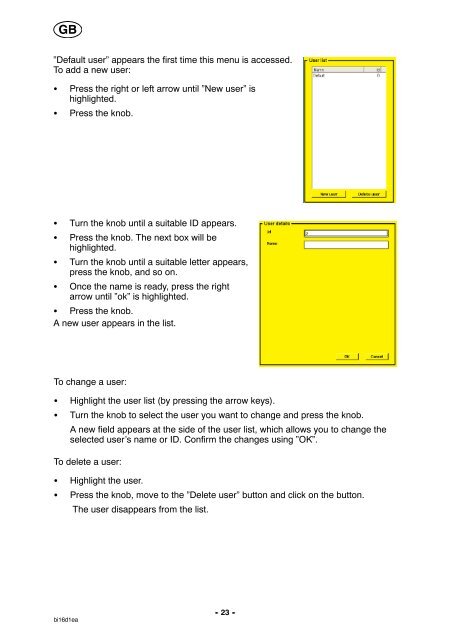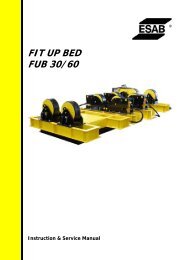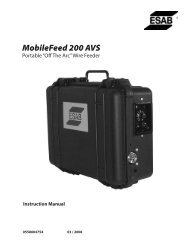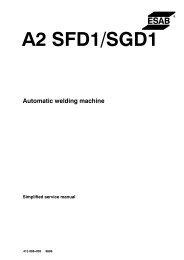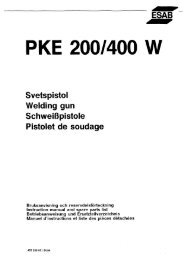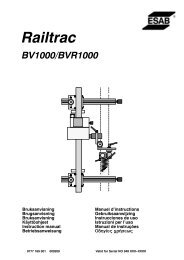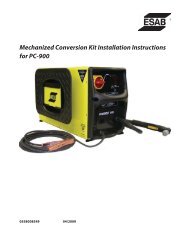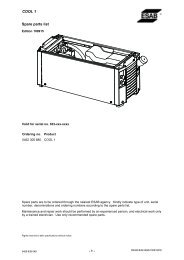WO 100 2 - ESAB
WO 100 2 - ESAB
WO 100 2 - ESAB
You also want an ePaper? Increase the reach of your titles
YUMPU automatically turns print PDFs into web optimized ePapers that Google loves.
GB<br />
”Default user” appears the first time this menu is accessed.<br />
To add a new user:<br />
S Press the right or left arrow until ”New user” is<br />
highlighted.<br />
S Press the knob.<br />
S Turn the knob until a suitable ID appears.<br />
S Press the knob. The next box will be<br />
highlighted.<br />
S Turn the knob until a suitable letter appears,<br />
press the knob, and so on.<br />
S Once the name is ready, press the right<br />
arrow until ”ok” is highlighted.<br />
S Press the knob.<br />
A new user appears in the list.<br />
To change a user:<br />
S Highlight the user list (by pressing the arrow keys).<br />
S Turn the knob to select the user you want to change and press the knob.<br />
A new field appears at the side of the user list, which allows you to change the<br />
selected user’s name or ID. Confirm the changes using ”OK”.<br />
To delete a user:<br />
S Highlight the user.<br />
S Press the knob, move to the ”Delete user” button and click on the button.<br />
The user disappears from the list.<br />
bi16d1ea<br />
- 23 -