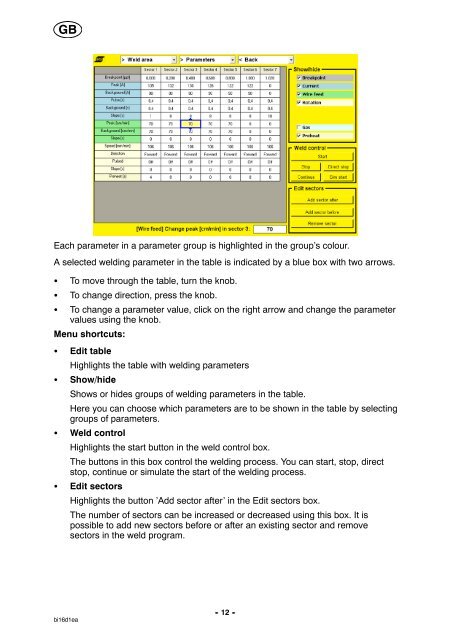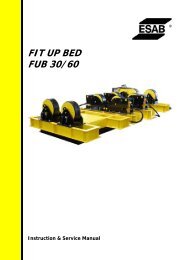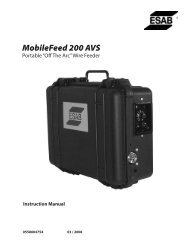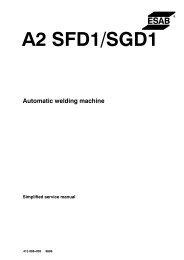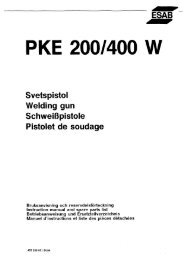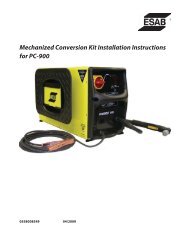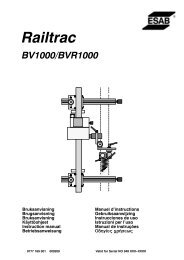WO 100 2 - ESAB
WO 100 2 - ESAB
WO 100 2 - ESAB
Create successful ePaper yourself
Turn your PDF publications into a flip-book with our unique Google optimized e-Paper software.
GB<br />
Each parameter in a parameter group is highlighted in the group’s colour.<br />
A selected welding parameter in the table is indicated by a blue box with two arrows.<br />
S To move through the table, turn the knob.<br />
S To change direction, press the knob.<br />
S To change a parameter value, click on the right arrow and change the parameter<br />
values using the knob.<br />
Menu shortcuts:<br />
S Edit table<br />
Highlights the table with welding parameters<br />
S Show/hide<br />
Shows or hides groups of welding parameters in the table.<br />
Here you can choose which parameters are to be shown in the table by selecting<br />
groups of parameters.<br />
S Weld control<br />
Highlights the start button in the weld control box.<br />
The buttons in this box control the welding process. You can start, stop, direct<br />
stop, continue or simulate the start of the welding process.<br />
S Edit sectors<br />
Highlights the button ’Add sector after’ in the Edit sectors box.<br />
The number of sectors can be increased or decreased using this box. It is<br />
possible to add new sectors before or after an existing sector and remove<br />
sectors in the weld program.<br />
bi16d1ea<br />
- 12 -