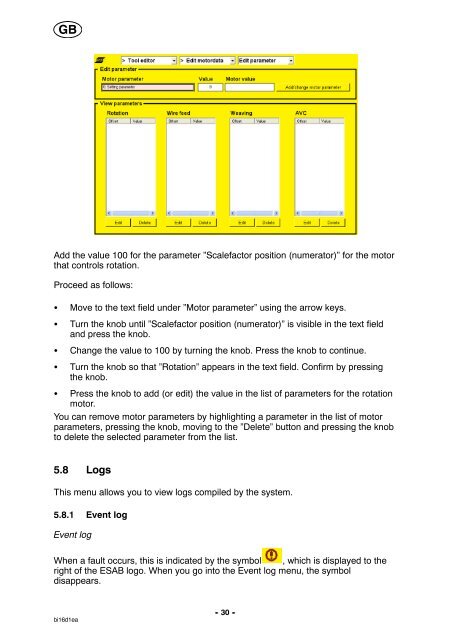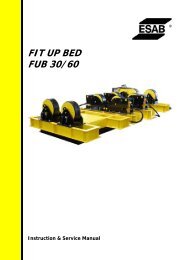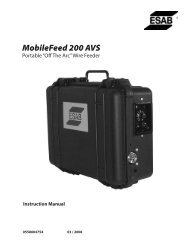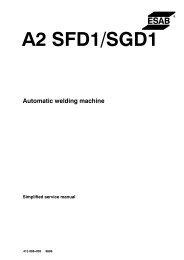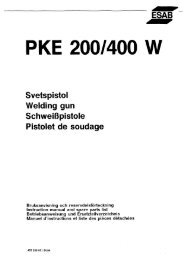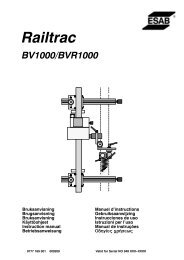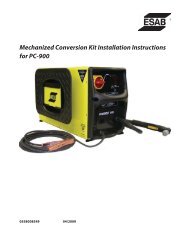WO 100 2 - ESAB
WO 100 2 - ESAB
WO 100 2 - ESAB
You also want an ePaper? Increase the reach of your titles
YUMPU automatically turns print PDFs into web optimized ePapers that Google loves.
GB<br />
Add the value <strong>100</strong> for the parameter ”Scalefactor position (numerator)” for the motor<br />
that controls rotation.<br />
Proceed as follows:<br />
S Move to the text field under ”Motor parameter” using the arrow keys.<br />
S Turn the knob until ”Scalefactor position (numerator)” is visible in the text field<br />
and press the knob.<br />
S Change the value to <strong>100</strong> by turning the knob. Press the knob to continue.<br />
S Turn the knob so that ”Rotation” appears in the text field. Confirm by pressing<br />
the knob.<br />
S Press the knob to add (or edit) the value in the list of parameters for the rotation<br />
motor.<br />
You can remove motor parameters by highlighting a parameter in the list of motor<br />
parameters, pressing the knob, moving to the ”Delete” button and pressing the knob<br />
to delete the selected parameter from the list.<br />
5.8 Logs<br />
This menu allows you to view logs compiled by the system.<br />
5.8.1 Event log<br />
Event log<br />
When a fault occurs, this is indicated by the symbol , which is displayed to the<br />
right of the <strong>ESAB</strong> logo. When you go into the Event log menu, the symbol<br />
disappears.<br />
bi16d1ea<br />
- 30 -