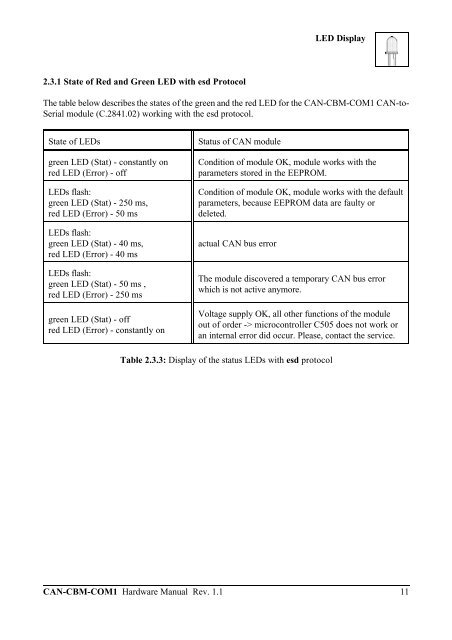Download Hardware Manual (PDF file) - esd electronics, Inc.
Download Hardware Manual (PDF file) - esd electronics, Inc.
Download Hardware Manual (PDF file) - esd electronics, Inc.
You also want an ePaper? Increase the reach of your titles
YUMPU automatically turns print PDFs into web optimized ePapers that Google loves.
2.3.1 State of Red and Green LED with <strong>esd</strong> Protocol<br />
LED Display<br />
The table below describes the states of the green and the red LED for the CAN-CBM-COM1 CAN-to-<br />
Serial module (C.2841.02) working with the <strong>esd</strong> protocol.<br />
State of LEDs Status of CAN module<br />
green LED (Stat) - constantly on<br />
red LED (Error) - off<br />
LEDs flash:<br />
green LED (Stat) - 250 ms,<br />
red LED (Error) - 50 ms<br />
LEDs flash:<br />
green LED (Stat) - 40 ms,<br />
red LED (Error) - 40 ms<br />
LEDs flash:<br />
green LED (Stat) - 50 ms ,<br />
red LED (Error) - 250 ms<br />
green LED (Stat) - off<br />
red LED (Error) - constantly on<br />
Condition of module OK, module works with the<br />
parameters stored in the EEPROM.<br />
Condition of module OK, module works with the default<br />
parameters, because EEPROM data are faulty or<br />
deleted.<br />
actual CAN bus error<br />
The module discovered a temporary CAN bus error<br />
which is not active anymore.<br />
Voltage supply OK, all other functions of the module<br />
out of order -> microcontroller C505 does not work or<br />
an internal error did occur. Please, contact the service.<br />
Table 2.3.3: Display of the status LEDs with <strong>esd</strong> protocol<br />
CAN-CBM-COM1 <strong>Hardware</strong> <strong>Manual</strong> Rev. 1.1 11