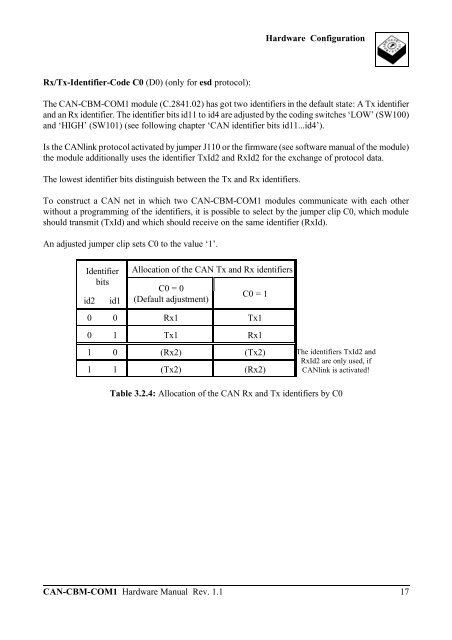Download Hardware Manual (PDF file) - esd electronics, Inc.
Download Hardware Manual (PDF file) - esd electronics, Inc.
Download Hardware Manual (PDF file) - esd electronics, Inc.
Create successful ePaper yourself
Turn your PDF publications into a flip-book with our unique Google optimized e-Paper software.
Rx/Tx-Identifier-Code C0 (D0) (only for <strong>esd</strong> protocol):<br />
<strong>Hardware</strong> Configuration<br />
The CAN-CBM-COM1 module (C.2841.02) has got two identifiers in the default state: A Tx identifier<br />
and an Rx identifier. The identifier bits id11 to id4 are adjusted by the coding switches ‘LOW’ (SW100)<br />
and ‘HIGH’ (SW101) (see following chapter ‘CAN identifier bits id11...id4’).<br />
Is the CANlink protocol activated by jumper J110 or the firmware (see software manual of the module)<br />
the module additionally uses the identifier TxId2 and RxId2 for the exchange of protocol data.<br />
The lowest identifier bits distinguish between the Tx and Rx identifiers.<br />
To construct a CAN net in which two CAN-CBM-COM1 modules communicate with each other<br />
without a programming of the identifiers, it is possible to select by the jumper clip C0, which module<br />
should transmit (TxId) and which should receive on the same identifier (RxId).<br />
An adjusted jumper clip sets C0 to the value ‘1’.<br />
Identifier<br />
bits<br />
id2 id1<br />
Allocation of the CAN Tx and Rx identifiers<br />
C0 = 0<br />
(Default adjustment)<br />
C0 = 1<br />
0 0 Rx1 Tx1<br />
0 1 Tx1 Rx1<br />
1 0 (Rx2) (Tx2) The identifiers TxId2 and<br />
RxId2 are only used, if<br />
1 1 (Tx2) (Rx2) CANlink is activated!<br />
Table 3.2.4: Allocation of the CAN Rx and Tx identifiers by C0<br />
CAN-CBM-COM1 <strong>Hardware</strong> <strong>Manual</strong> Rev. 1.1 17