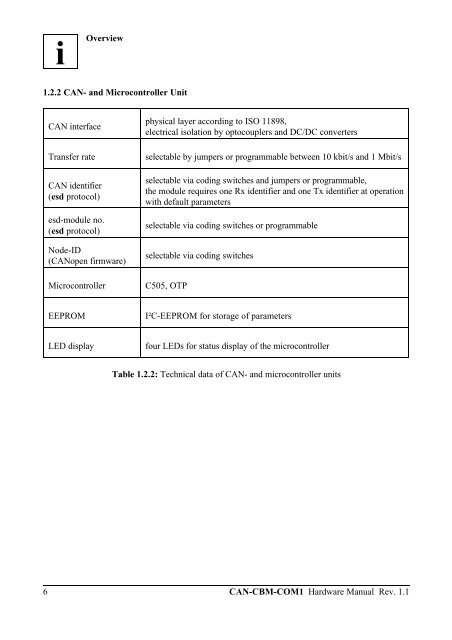Download Hardware Manual (PDF file) - esd electronics, Inc.
Download Hardware Manual (PDF file) - esd electronics, Inc.
Download Hardware Manual (PDF file) - esd electronics, Inc.
Create successful ePaper yourself
Turn your PDF publications into a flip-book with our unique Google optimized e-Paper software.
i<br />
Overview<br />
1.2.2 CAN- and Microcontroller Unit<br />
6<br />
CAN interface<br />
physical layer according to ISO 11898,<br />
electrical isolation by optocouplers and DC/DC converters<br />
Transfer rate selectable by jumpers or programmable between 10 kbit/s and 1 Mbit/s<br />
CAN identifier<br />
(<strong>esd</strong> protocol)<br />
<strong>esd</strong>-module no.<br />
(<strong>esd</strong> protocol)<br />
Node-ID<br />
(CANopen firmware)<br />
Microcontroller C505, OTP<br />
selectable via coding switches and jumpers or programmable,<br />
the module requires one Rx identifier and one Tx identifier at operation<br />
with default parameters<br />
selectable via coding switches or programmable<br />
selectable via coding switches<br />
EEPROM I²C-EEPROM for storage of parameters<br />
LED display four LEDs for status display of the microcontroller<br />
Table 1.2.2: Technical data of CAN- and microcontroller units<br />
CAN-CBM-COM1 <strong>Hardware</strong> <strong>Manual</strong> Rev. 1.1