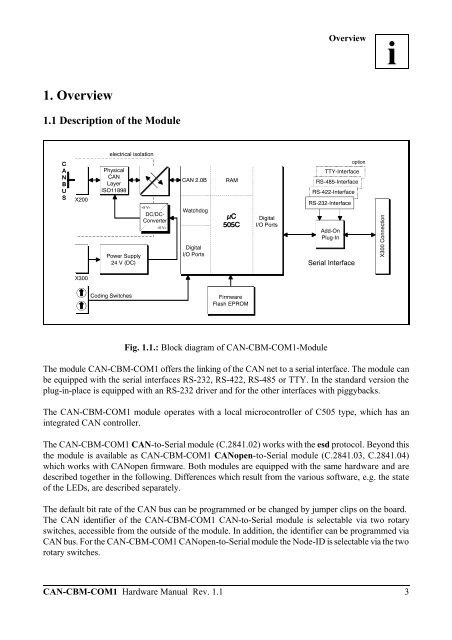Download Hardware Manual (PDF file) - esd electronics, Inc.
Download Hardware Manual (PDF file) - esd electronics, Inc.
Download Hardware Manual (PDF file) - esd electronics, Inc.
You also want an ePaper? Increase the reach of your titles
YUMPU automatically turns print PDFs into web optimized ePapers that Google loves.
1. Overview<br />
1.1 Description of the Module<br />
C<br />
A<br />
N<br />
B<br />
U<br />
S<br />
X200<br />
X300<br />
electrical isolation<br />
Physical<br />
CAN<br />
Layer<br />
ISO11898<br />
Power Supply<br />
24 V (DC)<br />
Coding Switches<br />
+5 V=<br />
DC/DC-<br />
Converter<br />
+5 V=<br />
CAN 2.0B<br />
Watchdog<br />
Digital<br />
I/O Ports<br />
RAM<br />
µC<br />
505C<br />
Firmware<br />
Flash EPROM<br />
Digital<br />
I/O Ports<br />
Fig. 1.1.: Block diagram of CAN-CBM-COM1-Module<br />
Overview<br />
TTY-Interface<br />
RS-485-Interface<br />
RS-422-Interface<br />
RS-232-Interface<br />
Add-On<br />
Plug-In<br />
Serial Interface<br />
The module CAN-CBM-COM1 offers the linking of the CAN net to a serial interface. The module can<br />
be equipped with the serial interfaces RS-232, RS-422, RS-485 or TTY. In the standard version the<br />
plug-in-place is equipped with an RS-232 driver and for the other interfaces with piggybacks.<br />
The CAN-CBM-COM1 module operates with a local microcontroller of C505 type, which has an<br />
integrated CAN controller.<br />
The CAN-CBM-COM1 CAN-to-Serial module (C.2841.02) works with the <strong>esd</strong> protocol. Beyond this<br />
the module is available as CAN-CBM-COM1 CANopen-to-Serial module (C.2841.03, C.2841.04)<br />
which works with CANopen firmware. Both modules are equipped with the same hardware and are<br />
described together in the following. Differences which result from the various software, e.g. the state<br />
of the LEDs, are described separately.<br />
The default bit rate of the CAN bus can be programmed or be changed by jumper clips on the board.<br />
The CAN identifier of the CAN-CBM-COM1 CAN-to-Serial module is selectable via two rotary<br />
switches, accessible from the outside of the module. In addition, the identifier can be programmed via<br />
CAN bus. For the CAN-CBM-COM1 CANopen-to-Serial module the Node-ID is selectable via the two<br />
rotary switches.<br />
CAN-CBM-COM1 <strong>Hardware</strong> <strong>Manual</strong> Rev. 1.1 3<br />
option<br />
X300 Connection<br />
i