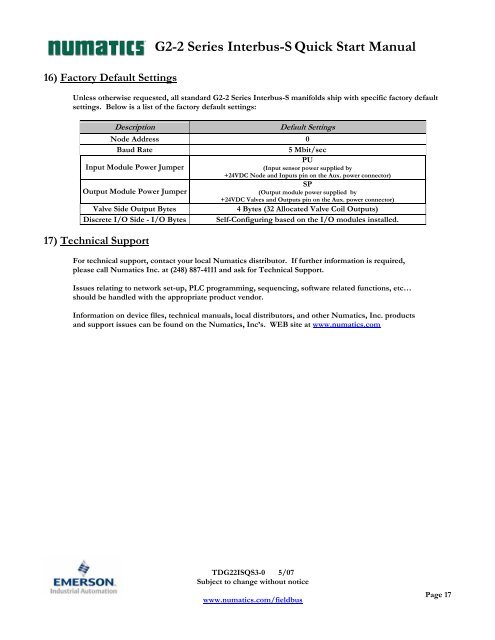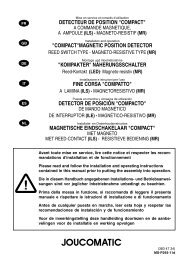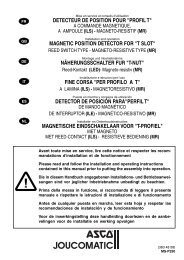Getting Started - ASCO Numatics
Getting Started - ASCO Numatics
Getting Started - ASCO Numatics
Create successful ePaper yourself
Turn your PDF publications into a flip-book with our unique Google optimized e-Paper software.
16) Factory Default Settings<br />
G2-2 Series Interbus-S Quick Start Manual<br />
Unless otherwise requested, all standard G2-2 Series Interbus-S manifolds ship with specific factory default<br />
settings. Below is a list of the factory default settings:<br />
Description Default Settings<br />
Node Address 0<br />
Baud Rate 5 Mbit/sec<br />
PU<br />
Input Module Power Jumper<br />
(Input sensor power supplied by<br />
+24VDC Node and Inputs pin on the Aux. power connector)<br />
SP<br />
Output Module Power Jumper<br />
(Output module power supplied by<br />
+24VDC Valves and Outputs pin on the Aux. power connector)<br />
Valve Side Output Bytes 4 Bytes (32 Allocated Valve Coil Outputs)<br />
Discrete I/O Side - I/O Bytes Self-Configuring based on the I/O modules installed.<br />
17) Technical Support<br />
For technical support, contact your local <strong>Numatics</strong> distributor. If further information is required,<br />
please call <strong>Numatics</strong> Inc. at (248) 887-4111 and ask for Technical Support.<br />
Issues relating to network set-up, PLC programming, sequencing, software related functions, etc…<br />
should be handled with the appropriate product vendor.<br />
Information on device files, technical manuals, local distributors, and other <strong>Numatics</strong>, Inc. products<br />
and support issues can be found on the <strong>Numatics</strong>, Inc’s. WEB site at www.numatics.com<br />
TDG22ISQS3-0 5/07<br />
Subject to change without notice<br />
www.numatics.com/fieldbus<br />
Page 17