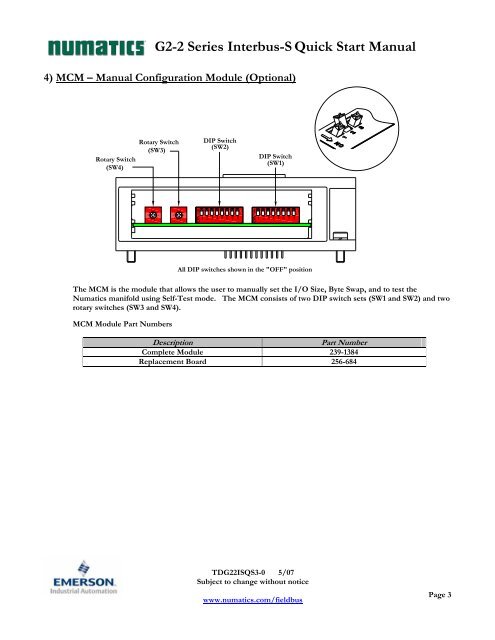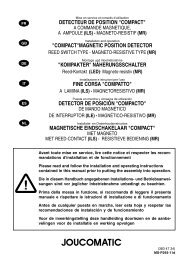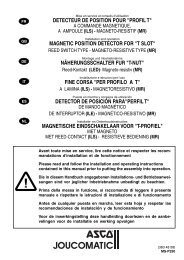Getting Started - ASCO Numatics
Getting Started - ASCO Numatics
Getting Started - ASCO Numatics
You also want an ePaper? Increase the reach of your titles
YUMPU automatically turns print PDFs into web optimized ePapers that Google loves.
G2-2 Series Interbus-S Quick Start Manual<br />
4) MCM – Manual Configuration Module (Optional)<br />
Rotary Switch<br />
(SW3)<br />
Rotary Switch<br />
(SW4)<br />
The MCM is the module that allows the user to manually set the I/O Size, Byte Swap, and to test the<br />
<strong>Numatics</strong> manifold using Self-Test mode. The MCM consists of two DIP switch sets (SW1 and SW2) and two<br />
rotary switches (SW3 and SW4).<br />
MCM Module Part Numbers<br />
ON<br />
DIP Switch<br />
(SW2)<br />
1 2 3 4 5 6 7 8<br />
DIP Switch<br />
(SW1)<br />
All DIP switches shown in the "OFF" position<br />
ON<br />
1 2 3 4 5 6 7 8<br />
Description Part Number<br />
Complete Module 239-1384<br />
Replacement Board 256-684<br />
TDG22ISQS3-0 5/07<br />
Subject to change without notice<br />
www.numatics.com/fieldbus<br />
Page 3