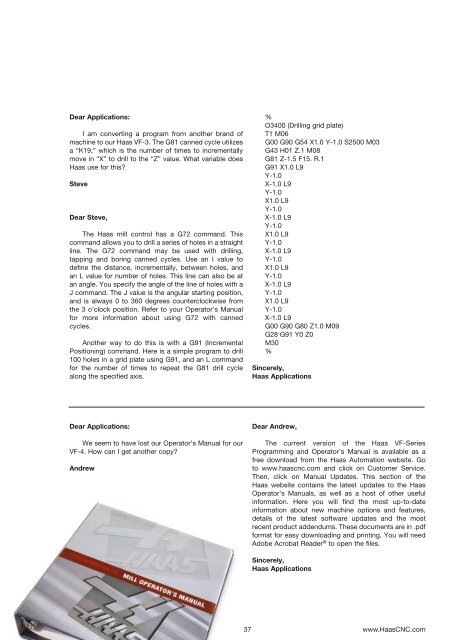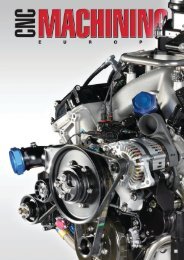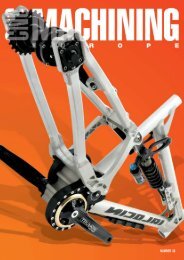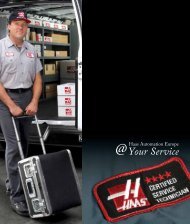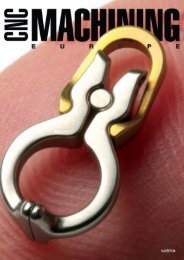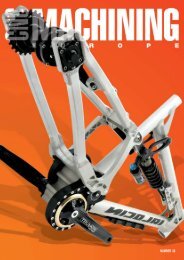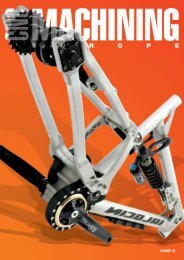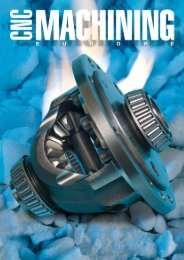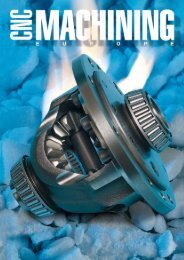download - Haas Automation, Inc.
download - Haas Automation, Inc.
download - Haas Automation, Inc.
You also want an ePaper? Increase the reach of your titles
YUMPU automatically turns print PDFs into web optimized ePapers that Google loves.
Dear Applications:<br />
I am converting a program from another brand of<br />
machine to our <strong>Haas</strong> VF- . The G 1 canned cycle utilizes<br />
a “K19,” which is the number of times to incrementally<br />
move in “X” to drill to the “Z” value. What variable does<br />
<strong>Haas</strong> use for this?<br />
Steve<br />
Dear Steve,<br />
The <strong>Haas</strong> mill control has a G7 command. This<br />
command allows you to drill a series of holes in a straight<br />
line. The G7 command may be used with drilling,<br />
tapping and boring canned cycles. Use an I value to<br />
define the distance, incrementally, between holes, and<br />
an L value for number of holes. This line can also be at<br />
an angle. You specify the angle of the line of holes with a<br />
J command. The J value is the angular starting position,<br />
and is always 0 to 0 degrees counterclockwise from<br />
the o’clock position. Refer to your Operator’s Manual<br />
for more information about using G7 with canned<br />
cycles.<br />
Another way to do this is with a G91 (<strong>Inc</strong>remental<br />
Positioning) command. Here is a simple program to drill<br />
100 holes in a grid plate using G91, and an L command<br />
for the number of times to repeat the G 1 drill cycle<br />
along the specified axis.<br />
Dear Applications:<br />
We seem to have lost our Operator’s Manual for our<br />
VF- . How can I get another copy?<br />
Andrew<br />
%<br />
O 00 (Drilling grid plate)<br />
T1 M0<br />
G00 G90 G5 X1.0 Y-1.0 S 500 M0<br />
G H01 Z.1 M0<br />
G 1 Z-1.5 F15. R.1<br />
G91 X1.0 L9<br />
Y-1.0<br />
X-1.0 L9<br />
Y-1.0<br />
X1.0 L9<br />
Y-1.0<br />
X-1.0 L9<br />
Y-1.0<br />
X1.0 L9<br />
Y-1.0<br />
X-1.0 L9<br />
Y-1.0<br />
X1.0 L9<br />
Y-1.0<br />
X-1.0 L9<br />
Y-1.0<br />
X1.0 L9<br />
Y-1.0<br />
X-1.0 L9<br />
G00 G90 G 0 Z1.0 M09<br />
G G91 Y0 Z0<br />
M 0<br />
%<br />
Sincerely,<br />
<strong>Haas</strong> Applications<br />
Dear Andrew,<br />
The current version of the <strong>Haas</strong> VF-Series<br />
Programming and Operator’s Manual is available as a<br />
free <strong>download</strong> from the <strong>Haas</strong> <strong>Automation</strong> website. Go<br />
to www.haascnc.com and click on Customer Service.<br />
Then, click on Manual Updates. This section of the<br />
<strong>Haas</strong> website contains the latest updates to the <strong>Haas</strong><br />
Operator’s Manuals, as well as a host of other useful<br />
information. Here you will find the most up-to-date<br />
information about new machine options and features,<br />
details of the latest software updates and the most<br />
recent product addendums. These documents are in .pdf<br />
format for easy <strong>download</strong>ing and printing. You will need<br />
Adobe Acrobat Reader ® to open the files.<br />
Sincerely,<br />
<strong>Haas</strong> Applications<br />
7 www.<strong>Haas</strong>CNC.com