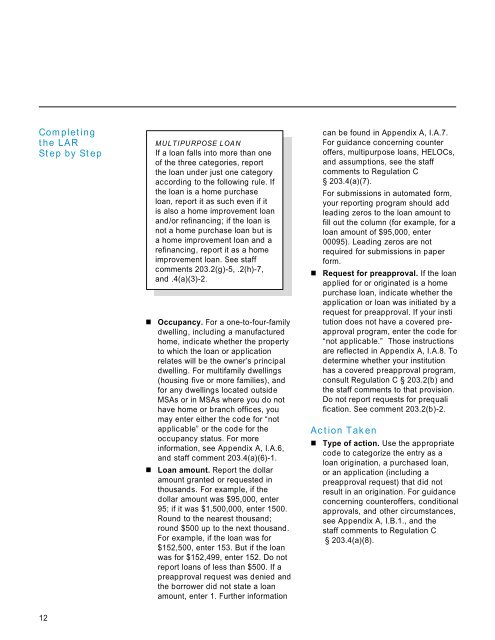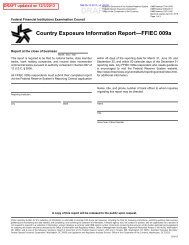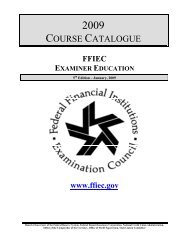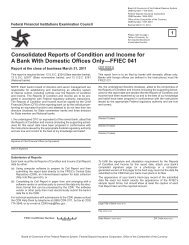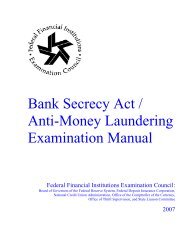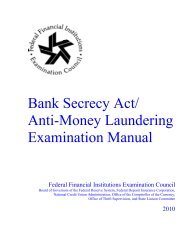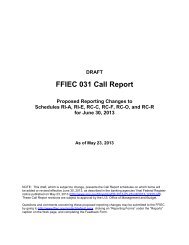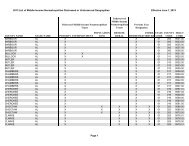A Guide to HMDA Reporting - ffiec
A Guide to HMDA Reporting - ffiec
A Guide to HMDA Reporting - ffiec
You also want an ePaper? Increase the reach of your titles
YUMPU automatically turns print PDFs into web optimized ePapers that Google loves.
Completing<br />
the LAR MULTIPURPOSE LOAN<br />
Step by Step<br />
If a loan falls in<strong>to</strong> more than one<br />
of the three categories, report<br />
the loan under just one category<br />
according <strong>to</strong> the following rule. If<br />
the loan is a home purchase<br />
loan, report it as such even if it<br />
is also a home improvement loan<br />
and/or refinancing; if the loan is<br />
not a home purchase loan but is<br />
a home improvement loan and a<br />
refinancing, report it as a home<br />
improvement loan. See staff<br />
comments 203.2(g)-5, .2(h)-7,<br />
and .4(a)(3)-2.<br />
12<br />
¢ Occupancy. For a one-<strong>to</strong>-four-family<br />
dwelling, including a manufactured<br />
home, indicate whether the property<br />
<strong>to</strong> which the loan or application<br />
relates will be the owner’s principal<br />
dwelling. For multifamily dwellings<br />
(housing five or more families), and<br />
for any dwellings located outside<br />
MSAs or in MSAs where you do not<br />
have home or branch offices, you<br />
may enter either the code for “not<br />
applicable” or the code for the<br />
occupancy status. For more<br />
information, see Appendix A, I.A.6,<br />
and staff comment 203.4(a)(6)-1.<br />
¢ Loan amount. Report the dollar<br />
amount granted or requested in<br />
thousands. For example, if the<br />
dollar amount was $95,000, enter<br />
95; if it was $1,500,000, enter 1500.<br />
Round <strong>to</strong> the nearest thousand;<br />
round $500 up <strong>to</strong> the next thousand.<br />
For example, if the loan was for<br />
$152,500, enter 153. But if the loan<br />
was for $152,499, enter 152. Do not<br />
report loans of less than $500. If a<br />
preapproval request was denied and<br />
the borrower did not state a loan<br />
amount, enter 1. Further information<br />
can be found in Appendix A, I.A.7.<br />
For guidance concerning counteroffers,<br />
multipurpose loans, HELOCs,<br />
and assumptions, see the staff<br />
comments <strong>to</strong> Regulation C<br />
§ 203.4(a)(7).<br />
For submissions in au<strong>to</strong>mated form,<br />
your reporting program should add<br />
leading zeros <strong>to</strong> the loan amount <strong>to</strong><br />
fill out the column (for example, for a<br />
loan amount of $95,000, enter<br />
00095). Leading zeros are not<br />
required for submissions in paper<br />
form.<br />
¢ Request for preapproval. If the loan<br />
applied for or originated is a home<br />
purchase loan, indicate whether the<br />
application or loan was initiated by a<br />
request for preapproval. If your institution<br />
does not have a covered preapproval<br />
program, enter the code for<br />
“not applicable.” Those instructions<br />
are reflected in Appendix A, I.A.8. To<br />
determine whether your institution<br />
has a covered preapproval program,<br />
consult Regulation C § 203.2(b) and<br />
the staff comments <strong>to</strong> that provision.<br />
Do not report requests for prequalification.<br />
See comment 203.2(b)-2.<br />
Action Taken<br />
¢ Type of action. Use the appropriate<br />
code <strong>to</strong> categorize the entry as a<br />
loan origination, a purchased loan,<br />
or an application (including a<br />
preapproval request) that did not<br />
result in an origination. For guidance<br />
concerning counteroffers, conditional<br />
approvals, and other circumstances,<br />
see Appendix A, I.B.1., and the<br />
staff comments <strong>to</strong> Regulation C<br />
§ 203.4(a)(8).