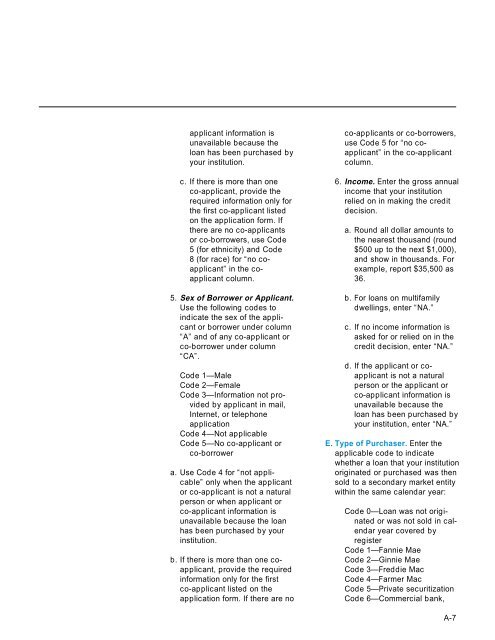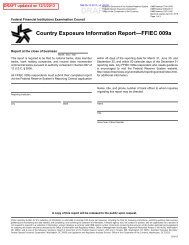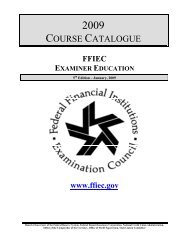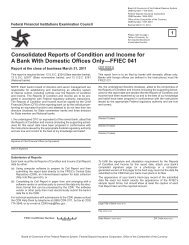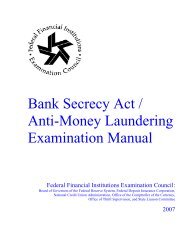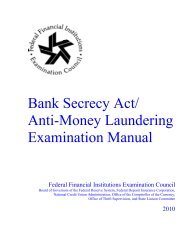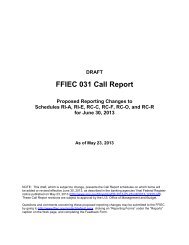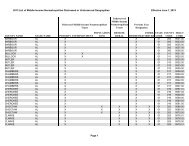A Guide to HMDA Reporting - ffiec
A Guide to HMDA Reporting - ffiec
A Guide to HMDA Reporting - ffiec
Create successful ePaper yourself
Turn your PDF publications into a flip-book with our unique Google optimized e-Paper software.
applicant information is<br />
unavailable because the<br />
loan has been purchased by<br />
your institution.<br />
c. If there is more than one<br />
co-applicant, provide the<br />
required information only for<br />
the first co-applicant listed<br />
on the application form. If<br />
there are no co-applicants<br />
or co-borrowers, use Code<br />
5 (for ethnicity) and Code<br />
8 (for race) for “no coapplicant”<br />
in the coapplicant<br />
column.<br />
5. Sex of Borrower or Applicant.<br />
Use the following codes <strong>to</strong><br />
indicate the sex of the applicant<br />
or borrower under column<br />
“A” and of any co-applicant or<br />
co-borrower under column<br />
“CA”.<br />
Code 1—Male<br />
Code 2—Female<br />
Code 3—Information not provided<br />
by applicant in mail,<br />
Internet, or telephone<br />
application<br />
Code 4—Not applicable<br />
Code 5—No co-applicant or<br />
co-borrower<br />
a. Use Code 4 for “not applicable”<br />
only when the applicant<br />
or co-applicant is not a natural<br />
person or when applicant or<br />
co-applicant information is<br />
unavailable because the loan<br />
has been purchased by your<br />
institution.<br />
b. If there is more than one coapplicant,<br />
provide the required<br />
information only for the first<br />
co-applicant listed on the<br />
application form. If there are no<br />
co-applicants or co-borrowers,<br />
use Code 5 for “no coapplicant”<br />
in the co-applicant<br />
column.<br />
6. Income. Enter the gross annual<br />
income that your institution<br />
relied on in making the credit<br />
decision.<br />
a. Round all dollar amounts <strong>to</strong><br />
the nearest thousand (round<br />
$500 up <strong>to</strong> the next $1,000),<br />
and show in thousands. For<br />
example, report $35,500 as<br />
36.<br />
b. For loans on multifamily<br />
dwellings, enter “NA.”<br />
c. If no income information is<br />
asked for or relied on in the<br />
credit decision, enter “NA.”<br />
d. If the applicant or coapplicant<br />
is not a natural<br />
person or the applicant or<br />
co-applicant information is<br />
unavailable because the<br />
loan has been purchased by<br />
your institution, enter “NA.”<br />
E. Type of Purchaser. Enter the<br />
applicable code <strong>to</strong> indicate<br />
whether a loan that your institution<br />
originated or purchased was then<br />
sold <strong>to</strong> a secondary market entity<br />
within the same calendar year:<br />
Code 0—Loan was not originated<br />
or was not sold in calendar<br />
year covered by<br />
register<br />
Code 1—Fannie Mae<br />
Code 2—Ginnie Mae<br />
Code 3—Freddie Mac<br />
Code 4—Farmer Mac<br />
Code 5—Private securitization<br />
Code 6—Commercial bank,<br />
A-7