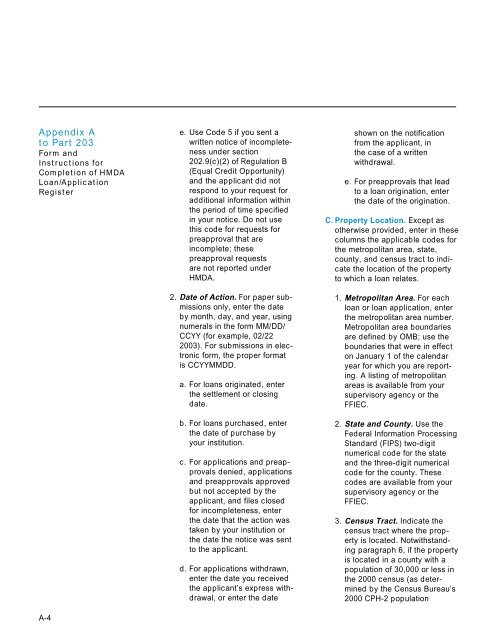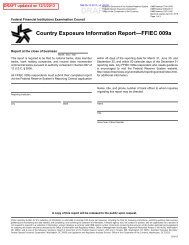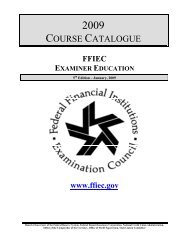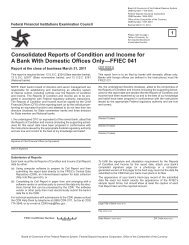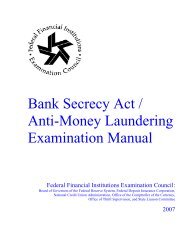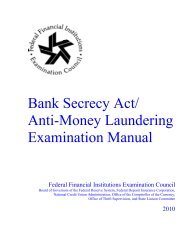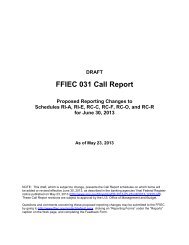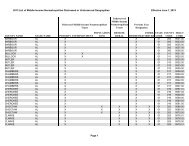A Guide to HMDA Reporting - ffiec
A Guide to HMDA Reporting - ffiec
A Guide to HMDA Reporting - ffiec
Create successful ePaper yourself
Turn your PDF publications into a flip-book with our unique Google optimized e-Paper software.
Appendix A<br />
<strong>to</strong> Part 203<br />
Form and<br />
Instructions for<br />
Completion of <strong>HMDA</strong><br />
Loan/Application<br />
Register<br />
A-4<br />
e. Use Code 5 if you sent a<br />
written notice of incompleteness<br />
under section<br />
202.9(c)(2) of Regulation B<br />
(Equal Credit Opportunity)<br />
and the applicant did not<br />
respond <strong>to</strong> your request for<br />
additional information within<br />
the period of time specified<br />
in your notice. Do not use<br />
this code for requests for<br />
preapproval that are<br />
incomplete; these<br />
preapproval requests<br />
are not reported under<br />
<strong>HMDA</strong>.<br />
2. Date of Action. For paper submissions<br />
only, enter the date<br />
by month, day, and year, using<br />
numerals in the form MM/DD/<br />
CCYY (for example, 02/22<br />
2003). For submissions in electronic<br />
form, the proper format<br />
is CCYYMMDD.<br />
a. For loans originated, enter<br />
the settlement or closing<br />
date.<br />
b. For loans purchased, enter<br />
the date of purchase by<br />
your institution.<br />
c. For applications and preapprovals<br />
denied, applications<br />
and preapprovals approved<br />
but not accepted by the<br />
applicant, and files closed<br />
for incompleteness, enter<br />
the date that the action was<br />
taken by your institution or<br />
the date the notice was sent<br />
<strong>to</strong> the applicant.<br />
d. For applications withdrawn,<br />
enter the date you received<br />
the applicant’s express withdrawal,<br />
or enter the date<br />
shown on the notification<br />
from the applicant, in<br />
the case of a written<br />
withdrawal.<br />
e. For preapprovals that lead<br />
<strong>to</strong> a loan origination, enter<br />
the date of the origination.<br />
C. Property Location. Except as<br />
otherwise provided, enter in these<br />
columns the applicable codes for<br />
the metropolitan area, state,<br />
county, and census tract <strong>to</strong> indicate<br />
the location of the property<br />
<strong>to</strong> which a loan relates.<br />
1. Metropolitan Area. For each<br />
loan or loan application, enter<br />
the metropolitan area number.<br />
Metropolitan area boundaries<br />
are defined by OMB; use the<br />
boundaries that were in effect<br />
on January 1 of the calendar<br />
year for which you are reporting.<br />
A listing of metropolitan<br />
areas is available from your<br />
supervisory agency or the<br />
FFIEC.<br />
2. State and County. Use the<br />
Federal Information Processing<br />
Standard (FIPS) two-digit<br />
numerical code for the state<br />
and the three-digit numerical<br />
code for the county. These<br />
codes are available from your<br />
supervisory agency or the<br />
FFIEC.<br />
3. Census Tract. Indicate the<br />
census tract where the property<br />
is located. Notwithstanding<br />
paragraph 6, if the property<br />
is located in a county with a<br />
population of 30,000 or less in<br />
the 2000 census (as determined<br />
by the Census Bureau’s<br />
2000 CPH-2 population