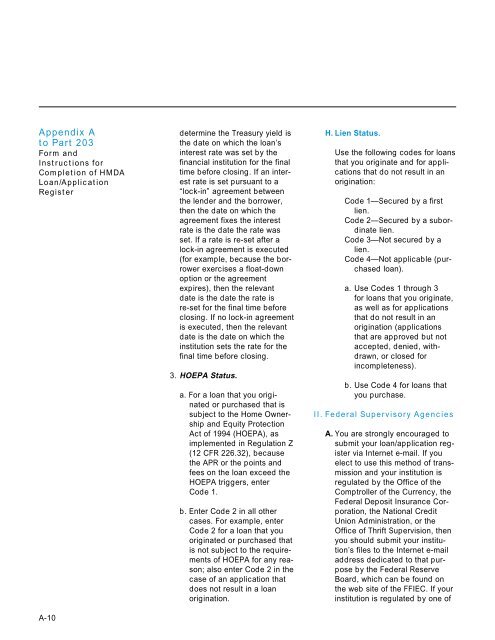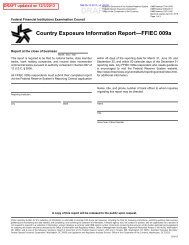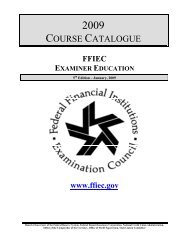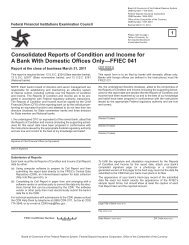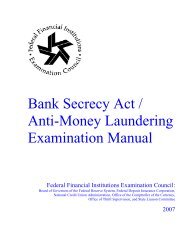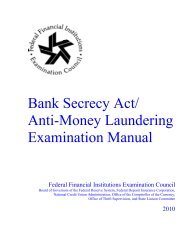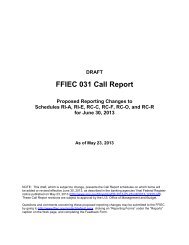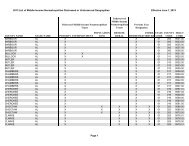A Guide to HMDA Reporting - ffiec
A Guide to HMDA Reporting - ffiec
A Guide to HMDA Reporting - ffiec
You also want an ePaper? Increase the reach of your titles
YUMPU automatically turns print PDFs into web optimized ePapers that Google loves.
Appendix A<br />
<strong>to</strong> Part 203<br />
Form and<br />
Instructions for<br />
Completion of <strong>HMDA</strong><br />
Loan/Application<br />
Register<br />
A-10<br />
determine the Treasury yield is<br />
the date on which the loan’s<br />
interest rate was set by the<br />
financial institution for the final<br />
time before closing. If an interest<br />
rate is set pursuant <strong>to</strong> a<br />
“lock-in” agreement between<br />
the lender and the borrower,<br />
then the date on which the<br />
agreement fixes the interest<br />
rate is the date the rate was<br />
set. If a rate is re-set after a<br />
lock-in agreement is executed<br />
(for example, because the borrower<br />
exercises a float-down<br />
option or the agreement<br />
expires), then the relevant<br />
date is the date the rate is<br />
re-set for the final time before<br />
closing. If no lock-in agreement<br />
is executed, then the relevant<br />
date is the date on which the<br />
institution sets the rate for the<br />
final time before closing.<br />
3. HOEPA Status.<br />
a. For a loan that you originated<br />
or purchased that is<br />
subject <strong>to</strong> the Home Ownership<br />
and Equity Protection<br />
Act of 1994 (HOEPA), as<br />
implemented in Regulation Z<br />
(12 CFR 226.32), because<br />
the APR or the points and<br />
fees on the loan exceed the<br />
HOEPA triggers, enter<br />
Code 1.<br />
b. Enter Code 2 in all other<br />
cases. For example, enter<br />
Code 2 for a loan that you<br />
originated or purchased that<br />
is not subject <strong>to</strong> the requirements<br />
of HOEPA for any reason;<br />
also enter Code 2 in the<br />
case of an application that<br />
does not result in a loan<br />
origination.<br />
H. Lien Status.<br />
Use the following codes for loans<br />
that you originate and for applications<br />
that do not result in an<br />
origination:<br />
Code 1—Secured by a first<br />
lien.<br />
Code 2—Secured by a subordinate<br />
lien.<br />
Code 3—Not secured by a<br />
lien.<br />
Code 4—Not applicable (purchased<br />
loan).<br />
a. Use Codes 1 through 3<br />
for loans that you originate,<br />
as well as for applications<br />
that do not result in an<br />
origination (applications<br />
that are approved but not<br />
accepted, denied, withdrawn,<br />
or closed for<br />
incompleteness).<br />
b. Use Code 4 for loans that<br />
you purchase.<br />
II. Federal Supervisory Agencies<br />
A. You are strongly encouraged <strong>to</strong><br />
submit your loan/application register<br />
via Internet e-mail. If you<br />
elect <strong>to</strong> use this method of transmission<br />
and your institution is<br />
regulated by the Office of the<br />
Comptroller of the Currency, the<br />
Federal Deposit Insurance Corporation,<br />
the National Credit<br />
Union Administration, or the<br />
Office of Thrift Supervision, then<br />
you should submit your institution’s<br />
files <strong>to</strong> the Internet e-mail<br />
address dedicated <strong>to</strong> that purpose<br />
by the Federal Reserve<br />
Board, which can be found on<br />
the web site of the FFIEC. If your<br />
institution is regulated by one of