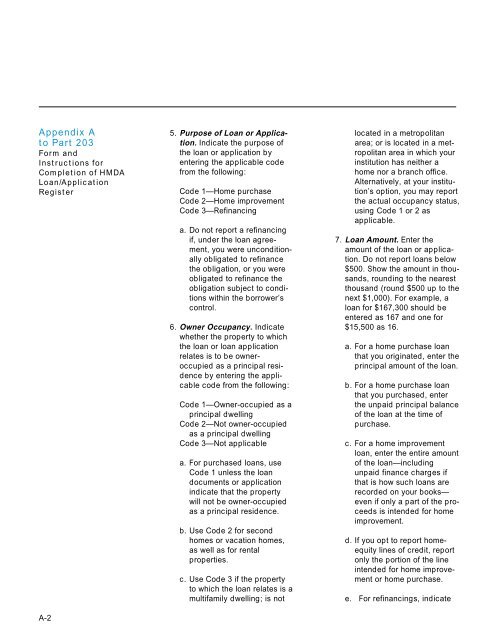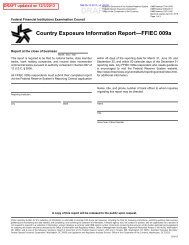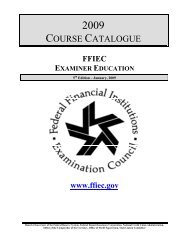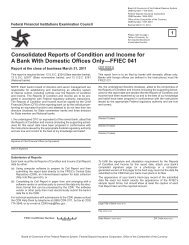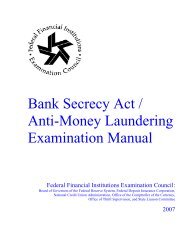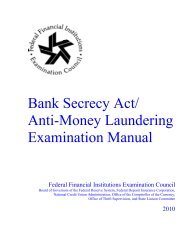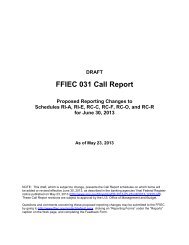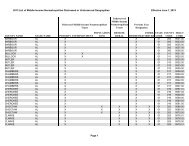A Guide to HMDA Reporting - ffiec
A Guide to HMDA Reporting - ffiec
A Guide to HMDA Reporting - ffiec
Create successful ePaper yourself
Turn your PDF publications into a flip-book with our unique Google optimized e-Paper software.
Appendix A<br />
<strong>to</strong> Part 203<br />
Form and<br />
Instructions for<br />
Completion of <strong>HMDA</strong><br />
Loan/Application<br />
Register<br />
A-2<br />
5. Purpose of Loan or Application.<br />
Indicate the purpose of<br />
the loan or application by<br />
entering the applicable code<br />
from the following:<br />
Code 1—Home purchase<br />
Code 2—Home improvement<br />
Code 3—Refinancing<br />
a. Do not report a refinancing<br />
if, under the loan agreement,<br />
you were unconditionally<br />
obligated <strong>to</strong> refinance<br />
the obligation, or you were<br />
obligated <strong>to</strong> refinance the<br />
obligation subject <strong>to</strong> conditions<br />
within the borrower’s<br />
control.<br />
6. Owner Occupancy. Indicate<br />
whether the property <strong>to</strong> which<br />
the loan or loan application<br />
relates is <strong>to</strong> be owneroccupied<br />
as a principal residence<br />
by entering the applicable<br />
code from the following:<br />
Code 1—Owner-occupied as a<br />
principal dwelling<br />
Code 2—Not owner-occupied<br />
as a principal dwelling<br />
Code 3—Not applicable<br />
a. For purchased loans, use<br />
Code 1 unless the loan<br />
documents or application<br />
indicate that the property<br />
will not be owner-occupied<br />
as a principal residence.<br />
b. Use Code 2 for second<br />
homes or vacation homes,<br />
as well as for rental<br />
properties.<br />
c. Use Code 3 if the property<br />
<strong>to</strong> which the loan relates is a<br />
multifamily dwelling; is not<br />
located in a metropolitan<br />
area; or is located in a metropolitan<br />
area in which your<br />
institution has neither a<br />
home nor a branch office.<br />
Alternatively, at your institution’s<br />
option, you may report<br />
the actual occupancy status,<br />
using Code 1 or 2 as<br />
applicable.<br />
7. Loan Amount. Enter the<br />
amount of the loan or application.<br />
Do not report loans below<br />
$500. Show the amount in thousands,<br />
rounding <strong>to</strong> the nearest<br />
thousand (round $500 up <strong>to</strong> the<br />
next $1,000). For example, a<br />
loan for $167,300 should be<br />
entered as 167 and one for<br />
$15,500 as 16.<br />
a. For a home purchase loan<br />
that you originated, enter the<br />
principal amount of the loan.<br />
b. For a home purchase loan<br />
that you purchased, enter<br />
the unpaid principal balance<br />
of the loan at the time of<br />
purchase.<br />
c. For a home improvement<br />
loan, enter the entire amount<br />
of the loan—including<br />
unpaid finance charges if<br />
that is how such loans are<br />
recorded on your books—<br />
even if only a part of the proceeds<br />
is intended for home<br />
improvement.<br />
d. If you opt <strong>to</strong> report homeequity<br />
lines of credit, report<br />
only the portion of the line<br />
intended for home improvement<br />
or home purchase.<br />
e. For refinancings, indicate