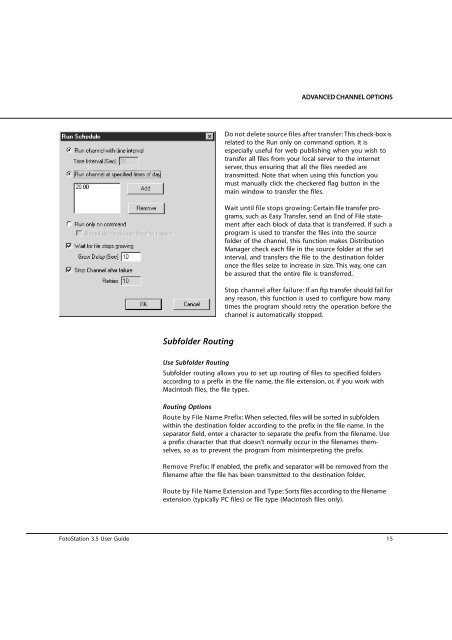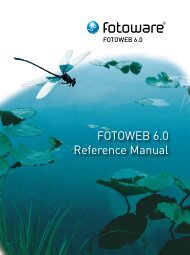Distribution Manager 4.0 User Guide - FotoWare
Distribution Manager 4.0 User Guide - FotoWare
Distribution Manager 4.0 User Guide - FotoWare
You also want an ePaper? Increase the reach of your titles
YUMPU automatically turns print PDFs into web optimized ePapers that Google loves.
Subfolder Routing<br />
ADVANCED CHANNEL OPTIONS<br />
Do not delete source files after transfer: This check-box is<br />
related to the Run only on command option. It is<br />
especially useful for web publishing when you wish to<br />
transfer all files from your local server to the internet<br />
server, thus ensuring that all the files needed are<br />
transmitted. Note that when using this function you<br />
must manually click the checkered flag button in the<br />
main window to transfer the files.<br />
Wait until file stops growing: Certain file transfer programs,<br />
such as Easy Transfer, send an End of File statement<br />
after each block of data that is transferred. If such a<br />
program is used to transfer the files into the source<br />
folder of the channel, this function makes <strong>Distribution</strong><br />
<strong>Manager</strong> check each file in the source folder at the set<br />
interval, and transfers the file to the destination folder<br />
once the files seize to increase in size. This way, one can<br />
be assured that the entire file is transferred.<br />
Stop channel after failure: If an ftp transfer should fail for<br />
any reason, this function is used to configure how many<br />
times the program should retry the operation before the<br />
channel is automatically stopped.<br />
Use Subfolder Routing<br />
Subfolder routing allows you to set up routing of files to specified folders<br />
according to a prefix in the file name, the file extension, or, if you work with<br />
Macintosh files, the file types.<br />
Routing Options<br />
Route by File Name Prefix: When selected, files will be sorted in subfolders<br />
within the destination folder according to the prefix in the file name. In the<br />
separator field, enter a character to separate the prefix from the filename. Use<br />
a prefix character that that doesn't normally occur in the filenames themselves,<br />
so as to prevent the program from misinterpreting the prefix.<br />
Remove Prefix: If enabled, the prefix and separator will be removed from the<br />
filename after the file has been transmitted to the destination folder.<br />
Route by File Name Extension and Type: Sorts files according to the filename<br />
extension (typically PC files) or file type (Macintosh files only).<br />
FotoStation 3.5 <strong>User</strong> <strong>Guide</strong> 15