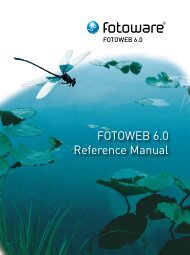Distribution Manager 4.0 User Guide - FotoWare
Distribution Manager 4.0 User Guide - FotoWare
Distribution Manager 4.0 User Guide - FotoWare
You also want an ePaper? Increase the reach of your titles
YUMPU automatically turns print PDFs into web optimized ePapers that Google loves.
CONFIGURING E-MAIL MANAGER 1.0<br />
If you want a copy of every mail sent via the system to your own mailbox,<br />
enter your email address in the "Send CC (carbon copy) to" field.<br />
The "Message Content" tab lets you define which subject the mail-message<br />
should have, and any body text you want included with the file.<br />
Finally, you need to set up the directory for the request files. Go to the<br />
"Watched directory" tab. <strong>Distribution</strong> <strong>Manager</strong> will place the request files in a<br />
folder called "Mail" below its own program directory. If you installed <strong>Distribution</strong><br />
<strong>Manager</strong> in "c:\<strong>FotoWare</strong>\<strong>Distribution</strong> <strong>Manager</strong>" (the default), you need to<br />
enter "c:\<strong>FotoWare</strong>\<strong>Distribution</strong> <strong>Manager</strong>\Mail" in the Watched Directory field.<br />
When you click OK, E-Mail <strong>Manager</strong> will start waiting for new request files, and<br />
process the filetransfers via e-mail automatically. You can check the built-in<br />
log of E-Mail <strong>Manager</strong> to verify that the transfers were successful.<br />
Remember that E-Mail <strong>Manager</strong> will not give you any feedback if the message<br />
did not reach its recipient. This can happen if the recipients e-mail address is<br />
wrong, or if the receiving mail-server is unavailable. The only fault detection<br />
E-Mail <strong>Manager</strong> can perform, is to see if the message was successfully delivered<br />
to the outgoing SMTP server.<br />
FotoStation 3.5 <strong>User</strong> <strong>Guide</strong> 19