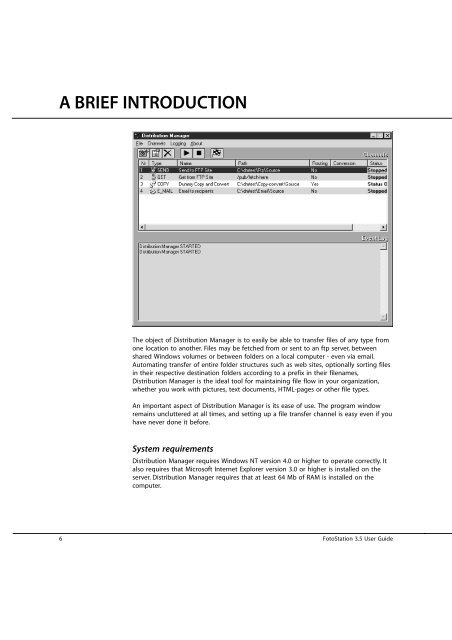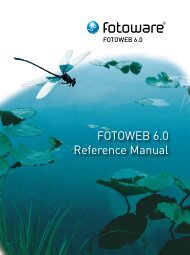Distribution Manager 4.0 User Guide - FotoWare
Distribution Manager 4.0 User Guide - FotoWare
Distribution Manager 4.0 User Guide - FotoWare
Create successful ePaper yourself
Turn your PDF publications into a flip-book with our unique Google optimized e-Paper software.
A BRIEF INTRODUCTION<br />
The object of <strong>Distribution</strong> <strong>Manager</strong> is to easily be able to transfer files of any type from<br />
one location to another. Files may be fetched from or sent to an ftp server, between<br />
shared Windows volumes or between folders on a local computer - even via email.<br />
Automating transfer of entire folder structures such as web sites, optionally sorting files<br />
in their respective destination folders according to a prefix in their filenames,<br />
<strong>Distribution</strong> <strong>Manager</strong> is the ideal tool for maintaining file flow in your organization,<br />
whether you work with pictures, text documents, HTML-pages or other file types.<br />
An important aspect of <strong>Distribution</strong> <strong>Manager</strong> is its ease of use. The program window<br />
remains uncluttered at all times, and setting up a file transfer channel is easy even if you<br />
have never done it before.<br />
System requirements<br />
<strong>Distribution</strong> <strong>Manager</strong> requires Windows NT version <strong>4.0</strong> or higher to operate correctly. It<br />
also requires that Microsoft Internet Explorer version 3.0 or higher is installed on the<br />
server. <strong>Distribution</strong> <strong>Manager</strong> requires that at least 64 Mb of RAM is installed on the<br />
computer.<br />
6 FotoStation 3.5 <strong>User</strong> <strong>Guide</strong>