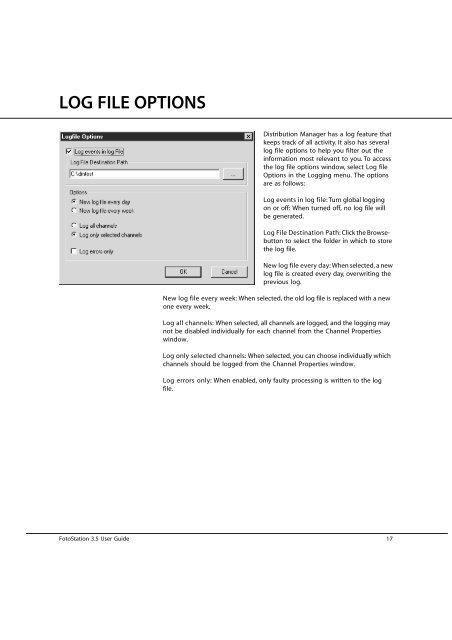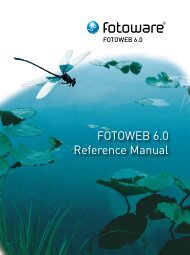Distribution Manager 4.0 User Guide - FotoWare
Distribution Manager 4.0 User Guide - FotoWare
Distribution Manager 4.0 User Guide - FotoWare
You also want an ePaper? Increase the reach of your titles
YUMPU automatically turns print PDFs into web optimized ePapers that Google loves.
LOG FILE OPTIONS<br />
<strong>Distribution</strong> <strong>Manager</strong> has a log feature that<br />
keeps track of all activity. It also has several<br />
log file options to help you filter out the<br />
information most relevant to you. To access<br />
the log file options window, select Log file<br />
Options in the Logging menu. The options<br />
are as follows:<br />
Log events in log file: Turn global logging<br />
on or off: When turned off, no log file will<br />
be generated.<br />
Log File Destination Path: Click the Browsebutton<br />
to select the folder in which to store<br />
the log file.<br />
New log file every day: When selected, a new<br />
log file is created every day, overwriting the<br />
previous log.<br />
New log file every week: When selected, the old log file is replaced with a new<br />
one every week.<br />
Log all channels: When selected, all channels are logged, and the logging may<br />
not be disabled individually for each channel from the Channel Properties<br />
window.<br />
Log only selected channels: When selected, you can choose individually which<br />
channels should be logged from the Channel Properties window.<br />
Log errors only: When enabled, only faulty processing is written to the log<br />
file.<br />
FotoStation 3.5 <strong>User</strong> <strong>Guide</strong> 17