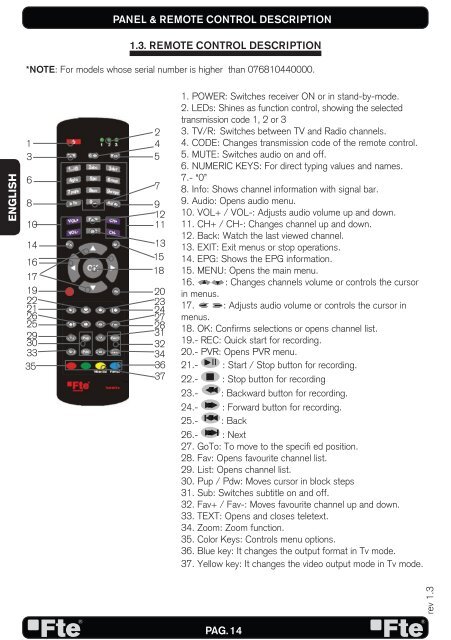MAX S500 HD - FTE Maximal
MAX S500 HD - FTE Maximal
MAX S500 HD - FTE Maximal
Create successful ePaper yourself
Turn your PDF publications into a flip-book with our unique Google optimized e-Paper software.
ENGLISH<br />
PANEL & REMOTE CONTROL DESCRIPTION<br />
*NOTE: For models whose serial number is higher than 076810440000.<br />
1<br />
3<br />
6<br />
2<br />
4<br />
5<br />
8 9<br />
12<br />
10<br />
11<br />
14<br />
13<br />
16<br />
17<br />
15<br />
18<br />
19<br />
22<br />
21<br />
26<br />
25<br />
29<br />
30<br />
33<br />
20<br />
23<br />
24<br />
27<br />
28<br />
31<br />
32<br />
34<br />
35<br />
36<br />
37<br />
1.3. REMOTE CONTROL DESCRIPTION<br />
7<br />
1. POWER: Switches receiver ON or in stand-by-mode.<br />
2. LEDs: Shines as function control, showing the selected<br />
transmission code 1, 2 or 3<br />
3. TV/R: Switches between TV and Radio channels.<br />
4. CODE: Changes transmission code of the remote control.<br />
5. MUTE: Switches audio on and off.<br />
6. NUMERIC KEYS: For direct typing values and names.<br />
7.- “0”<br />
8. Info: Shows channel information with signal bar.<br />
9. Audio: Opens audio menu.<br />
10. VOL+ / VOL-: Adjusts audio volume up and down.<br />
11. CH+ / CH-: Changes channel up and down.<br />
12. Back: Watch the last viewed channel.<br />
13. EXIT: Exit menus or stop operations.<br />
14. EPG: Shows the EPG information.<br />
15. MENU: Opens the main menu.<br />
16. : Changes channels volume or controls the cursor<br />
in menus.<br />
17. : Adjusts audio volume or controls the cursor in<br />
menus.<br />
18. OK: Confirms selections or opens channel list.<br />
19.- REC: Quick start for recording.<br />
20.- PVR: Opens PVR menu.<br />
21.- ►II : Start / Stop button for recording.<br />
22.- ■ : Stop button for recording<br />
23.- : Backward button for recording.<br />
24.- ■ : Forward button for recording.<br />
25.- : Back<br />
26.- ■ : Next<br />
27. GoTo: To move to the specifi ed position.<br />
28. Fav: Opens favourite channel list.<br />
29. List: Opens channel list.<br />
30. Pup / Pdw: Moves cursor in block steps<br />
31. Sub: Switches subtitle on and off.<br />
32. Fav+ / Fav-: Moves favourite channel up and down.<br />
33. TEXT: Opens and closes teletext.<br />
34. Zoom: Zoom function.<br />
35. Color Keys: Controls menu options.<br />
36. Blue key: It changes the output format in Tv mode.<br />
37. Yellow key: It changes the video output mode in Tv mode.<br />
■<br />
■<br />
PAG. 14<br />
rev 1.3