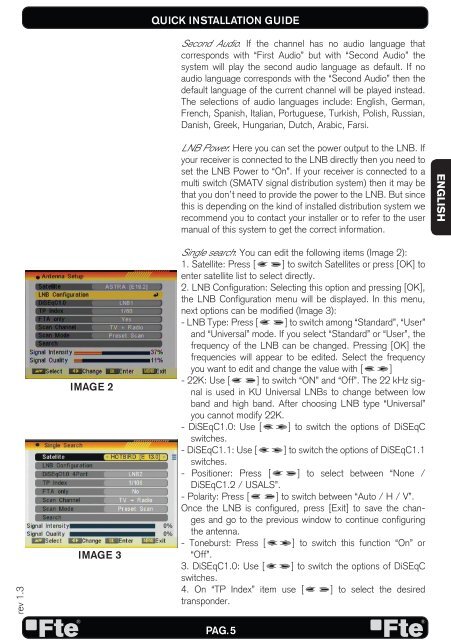MAX S500 HD - FTE Maximal
MAX S500 HD - FTE Maximal
MAX S500 HD - FTE Maximal
You also want an ePaper? Increase the reach of your titles
YUMPU automatically turns print PDFs into web optimized ePapers that Google loves.
ev 1.3<br />
IMAGE 2<br />
IMAGE 3<br />
QUICK INSTALLATION GUIDE<br />
Second Audio: If the channel has no audio language that<br />
corresponds with “First Audio” but with “Second Audio” the<br />
system will play the second audio language as default. If no<br />
audio language corresponds with the “Second Audio” then the<br />
default language of the current channel will be played instead.<br />
The selections of audio languages include: English, German,<br />
French, Spanish, Italian, Portuguese, Turkish, Polish, Russian,<br />
Danish, Greek, Hungarian, Dutch, Arabic, Farsi.<br />
LNB Power: Here you can set the power output to the LNB. If<br />
your receiver is connected to the LNB directly then you need to<br />
set the LNB Power to “On”. If your receiver is connected to a<br />
multi switch (SMATV signal distribution system) then it may be<br />
that you don’t need to provide the power to the LNB. But since<br />
this is depending on the kind of installed distribution system we<br />
recommend you to contact your installer or to refer to the user<br />
manual of this system to get the correct information.<br />
Single search: You can edit the following items (Image 2):<br />
1. Satellite: Press [ ] to switch Satellites or press [OK] to<br />
enter satellite list to select directly.<br />
2. LNB Configuration: Selecting this option and pressing [OK],<br />
the LNB Configuration menu will be displayed. In this menu,<br />
next options can be modified (Image 3):<br />
- LNB Type: Press [ ] to switch among “Standard”, “User”<br />
and “Universal” mode. If you select “Standard” or “User”, the<br />
frequency of the LNB can be changed. Pressing [OK] the<br />
frequencies will appear to be edited. Select the frequency<br />
you want to edit and change the value with [ ]<br />
- 22K: Use [ ] to switch “ON” and “Off”. The 22 kHz signal<br />
is used in KU Universal LNBs to change between low<br />
band and high band. After choosing LNB type “Universal”<br />
you cannot modify 22K.<br />
- DiSEqC1.0: Use [ ] to switch the options of DiSEqC<br />
switches.<br />
- DiSEqC1.1: Use [ ] to switch the options of DiSEqC1.1<br />
switches.<br />
- Positioner: Press [ ] to select between “None /<br />
DiSEqC1.2 / USALS”.<br />
- Polarity: Press [ ] to switch between “Auto / H / V”.<br />
Once the LNB is configured, press [Exit] to save the changes<br />
and go to the previous window to continue configuring<br />
the antenna.<br />
- Toneburst: Press [ ] to switch this function “On” or<br />
“Off”.<br />
3. DiSEqC1.0: Use [ ] to switch the options of DiSEqC<br />
switches.<br />
4. On “TP Index” item use [ ] to select the desired<br />
transponder.<br />
PAG. 5<br />
ENGLISH