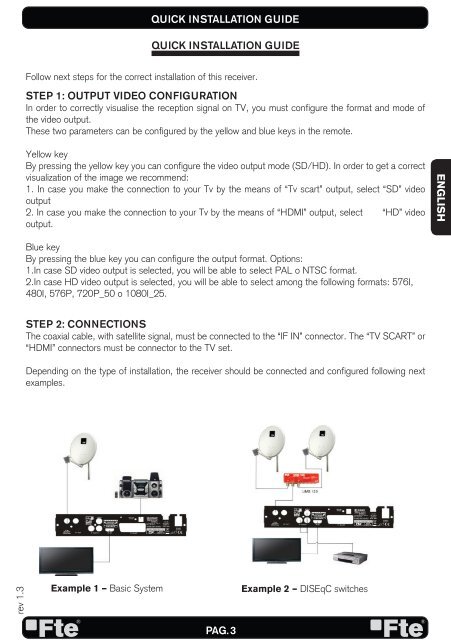MAX S500 HD - FTE Maximal
MAX S500 HD - FTE Maximal
MAX S500 HD - FTE Maximal
Create successful ePaper yourself
Turn your PDF publications into a flip-book with our unique Google optimized e-Paper software.
ev 1.3<br />
QUICK INSTALLATION GUIDE<br />
QUICK INSTALLATION GUIDE<br />
Follow next steps for the correct installation of this receiver.<br />
STEP 1: OUTPUT VIDEO CONFIGURATION<br />
In order to correctly visualise the reception signal on TV, you must configure the format and mode of<br />
the video output.<br />
These two parameters can be configured by the yellow and blue keys in the remote.<br />
Yellow key<br />
By pressing the yellow key you can configure the video output mode (SD/<strong>HD</strong>). In order to get a correct<br />
visualization of the image we recommend:<br />
1. In case you make the connection to your Tv by the means of “Tv scart” output, select “SD” video<br />
output<br />
2. In case you make the connection to your Tv by the means of “<strong>HD</strong>MI” output, select “<strong>HD</strong>” video<br />
output.<br />
Blue key<br />
By pressing the blue key you can configure the output format. Options:<br />
1.In case SD video output is selected, you will be able to select PAL o NTSC format.<br />
2.In case <strong>HD</strong> video output is selected, you will be able to select among the following formats: 576I,<br />
480I, 576P, 720P_50 o 1080I_25.<br />
STEP 2: CONNECTIONS<br />
The coaxial cable, with satellite signal, must be connected to the “IF IN” connector. The “TV SCART” or<br />
“<strong>HD</strong>MI” connectors must be connector to the TV set.<br />
Depending on the type of installation, the receiver should be connected and configured following next<br />
examples.<br />
Example 1 – Basic System Example 2 – DISEqC switches<br />
PAG. 3<br />
ENGLISH