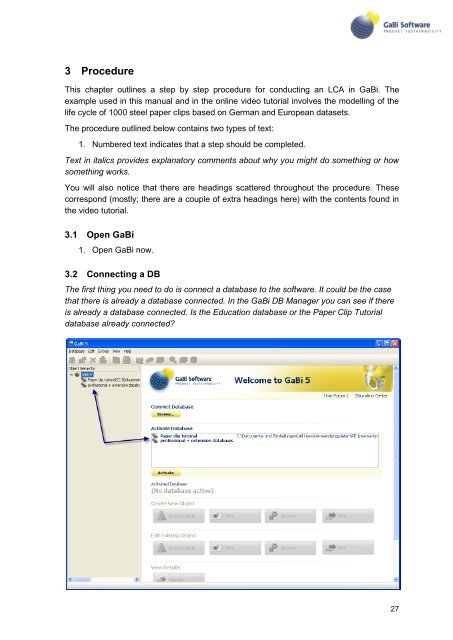GaBi Paper Clip Tutorial - GaBi Software
GaBi Paper Clip Tutorial - GaBi Software
GaBi Paper Clip Tutorial - GaBi Software
Create successful ePaper yourself
Turn your PDF publications into a flip-book with our unique Google optimized e-Paper software.
3 Procedure<br />
This chapter outlines a step by step procedure for conducting an LCA in <strong>GaBi</strong>. The<br />
example used in this manual and in the online video tutorial involves the modelling of the<br />
life cycle of 1000 steel paper clips based on German and European datasets.<br />
The procedure outlined below contains two types of text:<br />
1. Numbered text indicates that a step should be completed.<br />
Text in italics provides explanatory comments about why you might do something or how<br />
something works.<br />
You will also notice that there are headings scattered throughout the procedure. These<br />
correspond (mostly; there are a couple of extra headings here) with the contents found in<br />
the video tutorial.<br />
3.1 Open <strong>GaBi</strong><br />
1. Open <strong>GaBi</strong> now.<br />
3.2 Connecting a DB<br />
The first thing you need to do is connect a database to the software. It could be the case<br />
that there is already a database connected. In the <strong>GaBi</strong> DB Manager you can see if there<br />
is already a database connected. Is the Education database or the <strong>Paper</strong> <strong>Clip</strong> <strong>Tutorial</strong><br />
database already connected?<br />
27