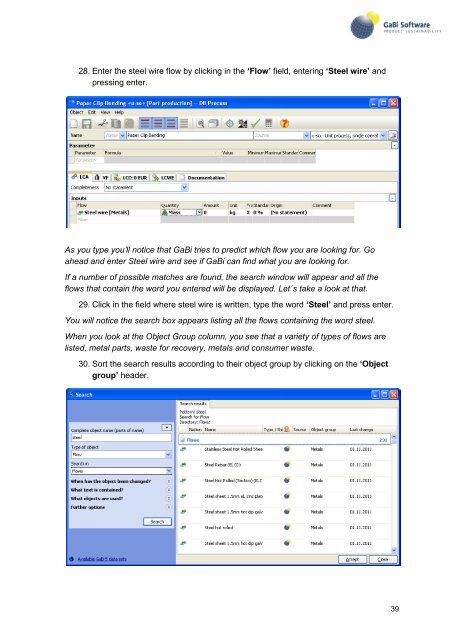GaBi Paper Clip Tutorial - GaBi Software
GaBi Paper Clip Tutorial - GaBi Software
GaBi Paper Clip Tutorial - GaBi Software
Create successful ePaper yourself
Turn your PDF publications into a flip-book with our unique Google optimized e-Paper software.
28. Enter the steel wire flow by clicking in the „Flow‟ field, entering „Steel wire‟ and<br />
pressing enter.<br />
As you type you’ll notice that <strong>GaBi</strong> tries to predict which flow you are looking for. Go<br />
ahead and enter Steel wire and see if <strong>GaBi</strong> can find what you are looking for.<br />
If a number of possible matches are found, the search window will appear and all the<br />
flows that contain the word you entered will be displayed. Let´s take a look at that.<br />
29. Click in the field where steel wire is written, type the word „Steel‟ and press enter.<br />
You will notice the search box appears listing all the flows containing the word steel.<br />
When you look at the Object Group column, you see that a variety of types of flows are<br />
listed, metal parts, waste for recovery, metals and consumer waste.<br />
30. Sort the search results according to their object group by clicking on the „Object<br />
group‟ header.<br />
39