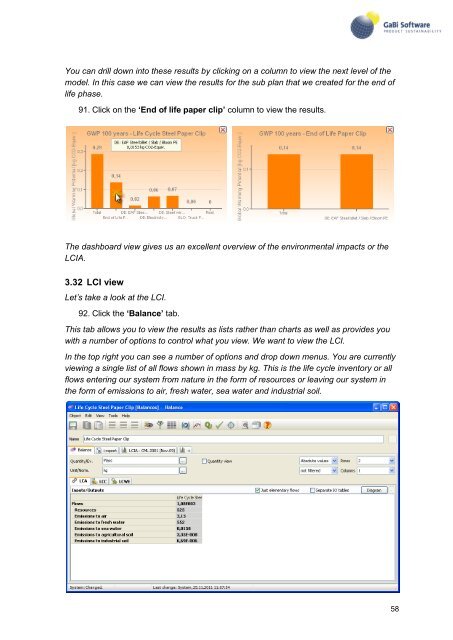GaBi Paper Clip Tutorial - GaBi Software
GaBi Paper Clip Tutorial - GaBi Software
GaBi Paper Clip Tutorial - GaBi Software
Create successful ePaper yourself
Turn your PDF publications into a flip-book with our unique Google optimized e-Paper software.
You can drill down into these results by clicking on a column to view the next level of the<br />
model. In this case we can view the results for the sub plan that we created for the end of<br />
life phase.<br />
91. Click on the „End of life paper clip‟ column to view the results.<br />
The dashboard view gives us an excellent overview of the environmental impacts or the<br />
LCIA.<br />
3.32 LCI view<br />
Let’s take a look at the LCI.<br />
92. Click the „Balance‟ tab.<br />
This tab allows you to view the results as lists rather than charts as well as provides you<br />
with a number of options to control what you view. We want to view the LCI.<br />
In the top right you can see a number of options and drop down menus. You are currently<br />
viewing a single list of all flows shown in mass by kg. This is the life cycle inventory or all<br />
flows entering our system from nature in the form of resources or leaving our system in<br />
the form of emissions to air, fresh water, sea water and industrial soil.<br />
58