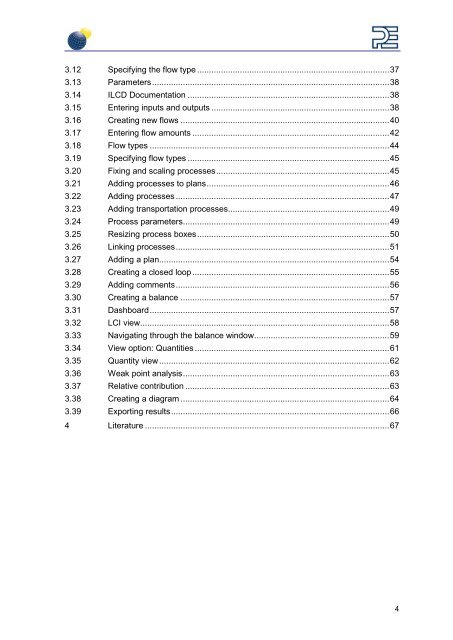GaBi Paper Clip Tutorial - GaBi Software
GaBi Paper Clip Tutorial - GaBi Software
GaBi Paper Clip Tutorial - GaBi Software
You also want an ePaper? Increase the reach of your titles
YUMPU automatically turns print PDFs into web optimized ePapers that Google loves.
3.12 Specifying the flow type ................................................................................. 37<br />
3.13 Parameters .................................................................................................... 38<br />
3.14 ILCD Documentation ..................................................................................... 38<br />
3.15 Entering inputs and outputs ........................................................................... 38<br />
3.16 Creating new flows ........................................................................................ 40<br />
3.17 Entering flow amounts ................................................................................... 42<br />
3.18 Flow types ..................................................................................................... 44<br />
3.19 Specifying flow types ..................................................................................... 45<br />
3.20 Fixing and scaling processes ......................................................................... 45<br />
3.21 Adding processes to plans ............................................................................. 46<br />
3.22 Adding processes .......................................................................................... 47<br />
3.23 Adding transportation processes .................................................................... 49<br />
3.24 Process parameters ....................................................................................... 49<br />
3.25 Resizing process boxes ................................................................................. 50<br />
3.26 Linking processes .......................................................................................... 51<br />
3.27 Adding a plan................................................................................................. 54<br />
3.28 Creating a closed loop ................................................................................... 55<br />
3.29 Adding comments .......................................................................................... 56<br />
3.30 Creating a balance ........................................................................................ 57<br />
3.31 Dashboard ..................................................................................................... 57<br />
3.32 LCI view ......................................................................................................... 58<br />
3.33 Navigating through the balance window ......................................................... 59<br />
3.34 View option: Quantities .................................................................................. 61<br />
3.35 Quantity view ................................................................................................. 62<br />
3.36 Weak point analysis ....................................................................................... 63<br />
3.37 Relative contribution ...................................................................................... 63<br />
3.38 Creating a diagram ........................................................................................ 64<br />
3.39 Exporting results ............................................................................................ 66<br />
4 Literature ....................................................................................................... 67<br />
4