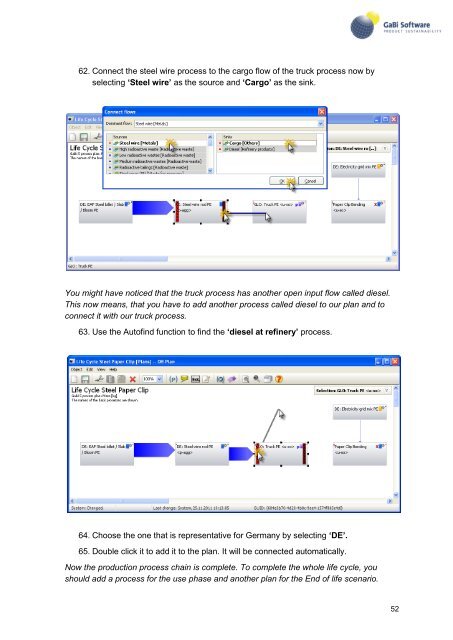GaBi Paper Clip Tutorial - GaBi Software
GaBi Paper Clip Tutorial - GaBi Software
GaBi Paper Clip Tutorial - GaBi Software
You also want an ePaper? Increase the reach of your titles
YUMPU automatically turns print PDFs into web optimized ePapers that Google loves.
62. Connect the steel wire process to the cargo flow of the truck process now by<br />
selecting „Steel wire‟ as the source and „Cargo‟ as the sink.<br />
You might have noticed that the truck process has another open input flow called diesel.<br />
This now means, that you have to add another process called diesel to our plan and to<br />
connect it with our truck process.<br />
63. Use the Autofind function to find the „diesel at refinery‟ process.<br />
64. Choose the one that is representative for Germany by selecting „DE‟.<br />
65. Double click it to add it to the plan. It will be connected automatically.<br />
Now the production process chain is complete. To complete the whole life cycle, you<br />
should add a process for the use phase and another plan for the End of life scenario.<br />
52