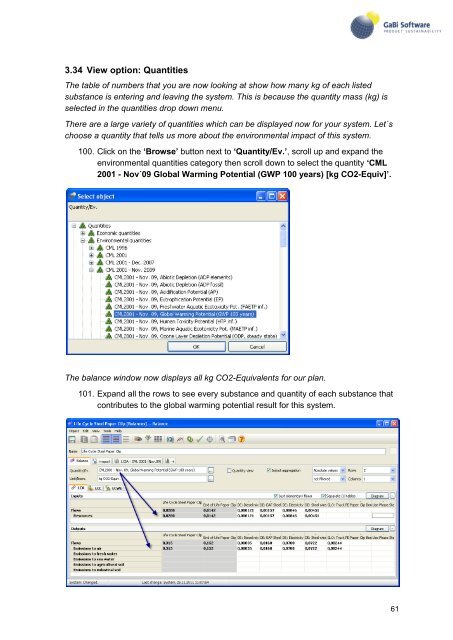GaBi Paper Clip Tutorial - GaBi Software
GaBi Paper Clip Tutorial - GaBi Software
GaBi Paper Clip Tutorial - GaBi Software
Create successful ePaper yourself
Turn your PDF publications into a flip-book with our unique Google optimized e-Paper software.
3.34 View option: Quantities<br />
The table of numbers that you are now looking at show how many kg of each listed<br />
substance is entering and leaving the system. This is because the quantity mass (kg) is<br />
selected in the quantities drop down menu.<br />
There are a large variety of quantities which can be displayed now for your system. Let´s<br />
choose a quantity that tells us more about the environmental impact of this system.<br />
100. Click on the „Browse‟ button next to „Quantity/Ev.‟, scroll up and expand the<br />
environmental quantities category then scroll down to select the quantity „CML<br />
2001 - Nov´09 Global Warming Potential (GWP 100 years) [kg CO2-Equiv]‟.<br />
The balance window now displays all kg CO2-Equivalents for our plan.<br />
101. Expand all the rows to see every substance and quantity of each substance that<br />
contributes to the global warming potential result for this system.<br />
61