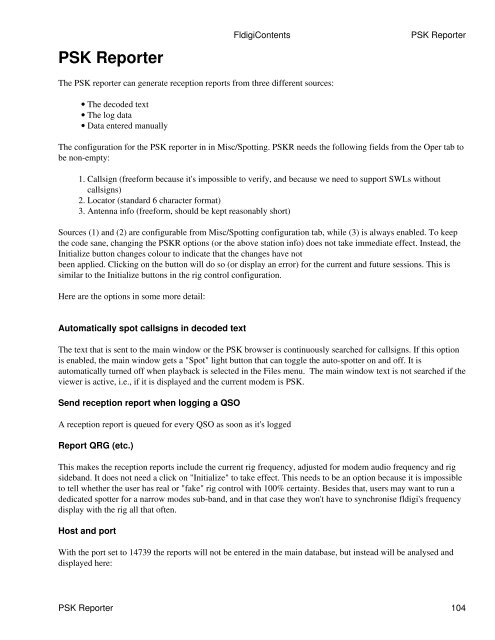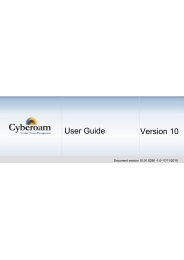Fldigi - Kambing UI
Fldigi - Kambing UI
Fldigi - Kambing UI
You also want an ePaper? Increase the reach of your titles
YUMPU automatically turns print PDFs into web optimized ePapers that Google loves.
PSK Reporter<br />
The PSK reporter can generate reception reports from three different sources:<br />
• The decoded text<br />
• The log data<br />
• Data entered manually<br />
The configuration for the PSK reporter in in Misc/Spotting. PSKR needs the following fields from the Oper tab to<br />
be non-empty:<br />
1. Callsign (freeform because it's impossible to verify, and because we need to support SWLs without<br />
callsigns)<br />
2. Locator (standard 6 character format)<br />
3. Antenna info (freeform, should be kept reasonably short)<br />
Sources (1) and (2) are configurable from Misc/Spotting configuration tab, while (3) is always enabled. To keep<br />
the code sane, changing the PSKR options (or the above station info) does not take immediate effect. Instead, the<br />
Initialize button changes colour to indicate that the changes have not<br />
been applied. Clicking on the button will do so (or display an error) for the current and future sessions. This is<br />
similar to the Initialize buttons in the rig control configuration.<br />
Here are the options in some more detail:<br />
Automatically spot callsigns in decoded text<br />
The text that is sent to the main window or the PSK browser is continuously searched for callsigns. If this option<br />
is enabled, the main window gets a "Spot" light button that can toggle the auto-spotter on and off. It is<br />
automatically turned off when playback is selected in the Files menu. The main window text is not searched if the<br />
viewer is active, i.e., if it is displayed and the current modem is PSK.<br />
Send reception report when logging a QSO<br />
A reception report is queued for every QSO as soon as it's logged<br />
Report QRG (etc.)<br />
This makes the reception reports include the current rig frequency, adjusted for modem audio frequency and rig<br />
sideband. It does not need a click on "Initialize" to take effect. This needs to be an option because it is impossible<br />
to tell whether the user has real or "fake" rig control with 100% certainty. Besides that, users may want to run a<br />
dedicated spotter for a narrow modes sub-band, and in that case they won't have to synchronise fldigi's frequency<br />
display with the rig all that often.<br />
Host and port<br />
<strong>Fldigi</strong>Contents PSK Reporter<br />
With the port set to 14739 the reports will not be entered in the main database, but instead will be analysed and<br />
displayed here:<br />
PSK Reporter 104