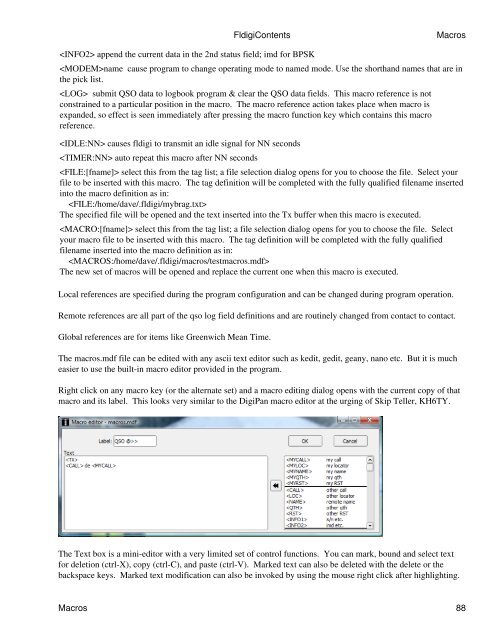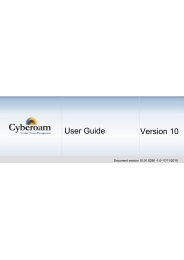Fldigi - Kambing UI
Fldigi - Kambing UI
Fldigi - Kambing UI
You also want an ePaper? Increase the reach of your titles
YUMPU automatically turns print PDFs into web optimized ePapers that Google loves.
append the current data in the 2nd status field; imd for BPSK<br />
name cause program to change operating mode to named mode. Use the shorthand names that are in<br />
the pick list.<br />
submit QSO data to logbook program & clear the QSO data fields. This macro reference is not<br />
constrained to a particular position in the macro. The macro reference action takes place when macro is<br />
expanded, so effect is seen immediately after pressing the macro function key which contains this macro<br />
reference.<br />
causes fldigi to transmit an idle signal for NN seconds<br />
auto repeat this macro after NN seconds<br />
select this from the tag list; a file selection dialog opens for you to choose the file. Select your<br />
file to be inserted with this macro. The tag definition will be completed with the fully qualified filename inserted<br />
into the macro definition as in:<br />
<br />
The specified file will be opened and the text inserted into the Tx buffer when this macro is executed.<br />
select this from the tag list; a file selection dialog opens for you to choose the file. Select<br />
your macro file to be inserted with this macro. The tag definition will be completed with the fully qualified<br />
filename inserted into the macro definition as in:<br />
<br />
The new set of macros will be opened and replace the current one when this macro is executed.<br />
Local references are specified during the program configuration and can be changed during program operation.<br />
Remote references are all part of the qso log field definitions and are routinely changed from contact to contact.<br />
Global references are for items like Greenwich Mean Time.<br />
<strong>Fldigi</strong>Contents Macros<br />
The macros.mdf file can be edited with any ascii text editor such as kedit, gedit, geany, nano etc. But it is much<br />
easier to use the built-in macro editor provided in the program.<br />
Right click on any macro key (or the alternate set) and a macro editing dialog opens with the current copy of that<br />
macro and its label. This looks very similar to the DigiPan macro editor at the urging of Skip Teller, KH6TY.<br />
The Text box is a mini-editor with a very limited set of control functions. You can mark, bound and select text<br />
for deletion (ctrl-X), copy (ctrl-C), and paste (ctrl-V). Marked text can also be deleted with the delete or the<br />
backspace keys. Marked text modification can also be invoked by using the mouse right click after highlighting.<br />
Macros 88