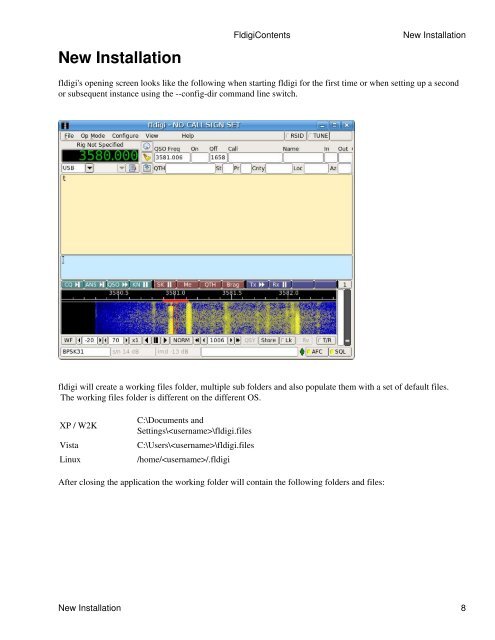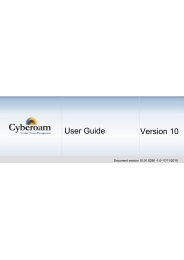- Page 1 and 2: • License • Recognitions • In
- Page 3 and 4: Recognitions This software would no
- Page 5 and 6: Installing Fldigi Precompiled Binar
- Page 7: Installing Fldigi on Windows The po
- Page 11 and 12: Configuring The first time you exec
- Page 13 and 14: Waterfall Configuration Waterfall C
- Page 15 and 16: Rig Control If your transceiver is
- Page 17 and 18: RigCAT commands and responses are d
- Page 19 and 20: Sound Card Configuration Sound Card
- Page 21 and 22: FldigiContents Sound Card Configura
- Page 23 and 24: FldigiContents Colors & Fonts Tab C
- Page 25 and 26: was previously worked the operator'
- Page 27 and 28: Id Configuration Fldigi offers seve
- Page 29 and 30: Miscellaneous Configuration The swe
- Page 31 and 32: Callsign DB Configuration FldigiCon
- Page 33 and 34: ♦ MFSK ♦ MT-63 ♦ PSK ♦ Oliv
- Page 35 and 36: Spot button - ♦ Beginners' Guide
- Page 37 and 38: X1 scale X2 scale X4 scale FldigiCo
- Page 39 and 40: sound card is satisfactory, YELLOW
- Page 41 and 42: Changing the weight, dash/dot or ed
- Page 43 and 44: • Catalog # 270-054 • Catalog #
- Page 45 and 46: Fldigi generates CW using AFCW (A2)
- Page 47 and 48: DominoEX - Operating Fldigi can ope
- Page 49 and 50: DominoEX Configuration Enter the se
- Page 51 and 52: Feld Hell Configuration The Hellsch
- Page 53 and 54: MFSK Picture Mode Fldigi can send a
- Page 55 and 56: Picture with a slant This is what t
- Page 57 and 58: MT63 Configuration MT63 is an ortho
- Page 59 and 60:
Olivia Configuration Olivia is a fa
- Page 61 and 62:
over multi-hop paths. In many insta
- Page 63 and 64:
Contents FldigiContents Psk Viewer
- Page 65 and 66:
Fldigi has a multi channel psk view
- Page 67 and 68:
It is possible to use fldigi to gen
- Page 69 and 70:
Attach an audio cable from the Rt.
- Page 71 and 72:
Thor Thor is a new forward error co
- Page 73 and 74:
Thor Configuration The decoder can
- Page 75 and 76:
Digiscope Display - WWV mode The WW
- Page 77 and 78:
Period of operation: 24 hours per d
- Page 79 and 80:
TUNE Mode Too often you see an over
- Page 81 and 82:
Function Keys Keys F1 through F12 a
- Page 83 and 84:
♦ Waterfall display text by simpl
- Page 85 and 86:
Digiscope Display Fldigi provides s
- Page 87 and 88:
Macros Macros are short text statem
- Page 89 and 90:
The macro reference in the pick lis
- Page 91 and 92:
Exec Macro The ... macro is desig
- Page 93 and 94:
Querying an external database The
- Page 95 and 96:
QSO Logbook Fldigi maintains a larg
- Page 97 and 98:
FldigiContents QSO Logbook word and
- Page 99 and 100:
Contest How To FldigiContents Conte
- Page 101 and 102:
Saving the entire session Select th
- Page 103 and 104:
The exchange macro is basically the
- Page 105 and 106:
http://pskreporter.info/cgi-bin/psk
- Page 107 and 108:
There are five levels of event logg
- Page 109 and 110:
modem.get_name s:n Returns the name
- Page 111 and 112:
Command Line Switches The following
- Page 113 and 114:
Rig Xml Howto This document describ
- Page 115 and 116:
the tag pair FldigiContents Rig Xm
- Page 117 and 118:
BINARY or DECIMAL This is an exampl
- Page 119 and 120:
EOF ; close(KML); #################
- Page 121 and 122:
parseUALR A simple parser to create
- Page 123 and 124:
snip ------------ copy the followin
- Page 125 and 126:
RST & RSQ Reporting RST Is the trad
- Page 127 and 128:
Build Info The following is obtaine
- Page 129 and 130:
This target will generate two bundl