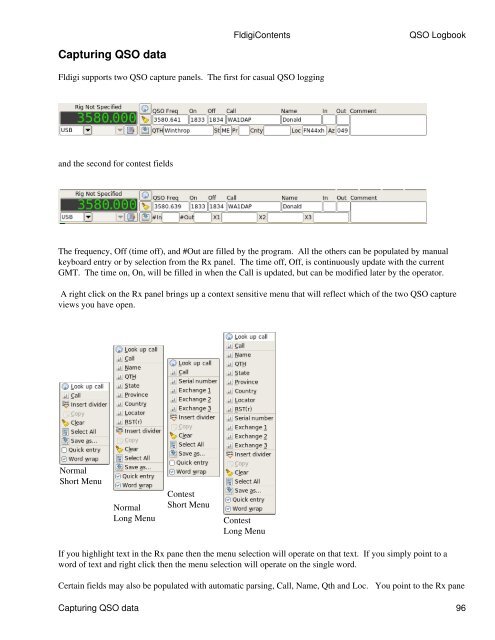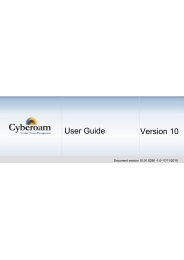Fldigi - Kambing UI
Fldigi - Kambing UI
Fldigi - Kambing UI
Create successful ePaper yourself
Turn your PDF publications into a flip-book with our unique Google optimized e-Paper software.
Capturing QSO data<br />
<strong>Fldigi</strong> supports two QSO capture panels. The first for casual QSO logging<br />
and the second for contest fields<br />
The frequency, Off (time off), and #Out are filled by the program. All the others can be populated by manual<br />
keyboard entry or by selection from the Rx panel. The time off, Off, is continuously update with the current<br />
GMT. The time on, On, will be filled in when the Call is updated, but can be modified later by the operator.<br />
A right click on the Rx panel brings up a context sensitive menu that will reflect which of the two QSO capture<br />
views you have open.<br />
Normal<br />
Short Menu<br />
Normal<br />
Long Menu<br />
Contest<br />
Short Menu<br />
<strong>Fldigi</strong>Contents QSO Logbook<br />
Contest<br />
Long Menu<br />
If you highlight text in the Rx pane then the menu selection will operate on that text. If you simply point to a<br />
word of text and right click then the menu selection will operate on the single word.<br />
Certain fields may also be populated with automatic parsing, Call, Name, Qth and Loc. You point to the Rx pane<br />
Capturing QSO data 96