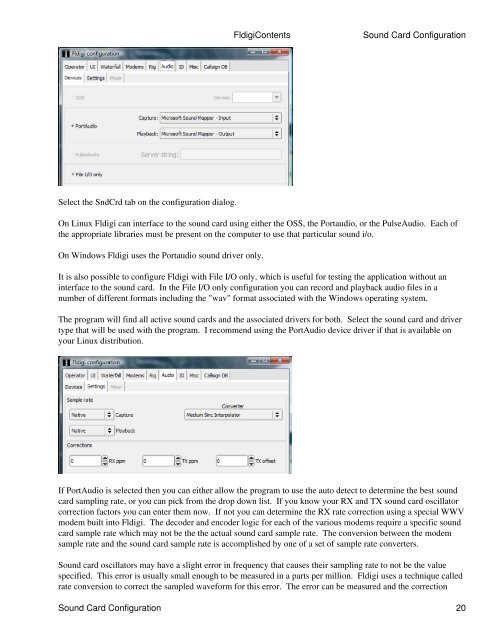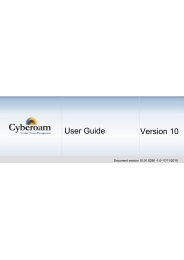Fldigi - Kambing UI
Fldigi - Kambing UI
Fldigi - Kambing UI
Create successful ePaper yourself
Turn your PDF publications into a flip-book with our unique Google optimized e-Paper software.
Select the SndCrd tab on the configuration dialog.<br />
On Linux <strong>Fldigi</strong> can interface to the sound card using either the OSS, the Portaudio, or the PulseAudio. Each of<br />
the appropriate libraries must be present on the computer to use that particular sound i/o.<br />
On Windows <strong>Fldigi</strong> uses the Portaudio sound driver only.<br />
<strong>Fldigi</strong>Contents Sound Card Configuration<br />
It is also possible to configure <strong>Fldigi</strong> with File I/O only, which is useful for testing the application without an<br />
interface to the sound card. In the File I/O only configuration you can record and playback audio files in a<br />
number of different formats including the "wav" format associated with the Windows operating system.<br />
The program will find all active sound cards and the associated drivers for both. Select the sound card and driver<br />
type that will be used with the program. I recommend using the PortAudio device driver if that is available on<br />
your Linux distribution.<br />
If PortAudio is selected then you can either allow the program to use the auto detect to determine the best sound<br />
card sampling rate, or you can pick from the drop down list. If you know your RX and TX sound card oscillator<br />
correction factors you can enter them now. If not you can determine the RX rate correction using a special WWV<br />
modem built into <strong>Fldigi</strong>. The decoder and encoder logic for each of the various modems require a specific sound<br />
card sample rate which may not be the the actual sound card sample rate. The conversion between the modem<br />
sample rate and the sound card sample rate is accomplished by one of a set of sample rate converters.<br />
Sound card oscillators may have a slight error in frequency that causes their sampling rate to not be the value<br />
specified. This error is usually small enough to be measured in a parts per million. <strong>Fldigi</strong> uses a technique called<br />
rate conversion to correct the sampled waveform for this error. The error can be measured and the correction<br />
Sound Card Configuration 20