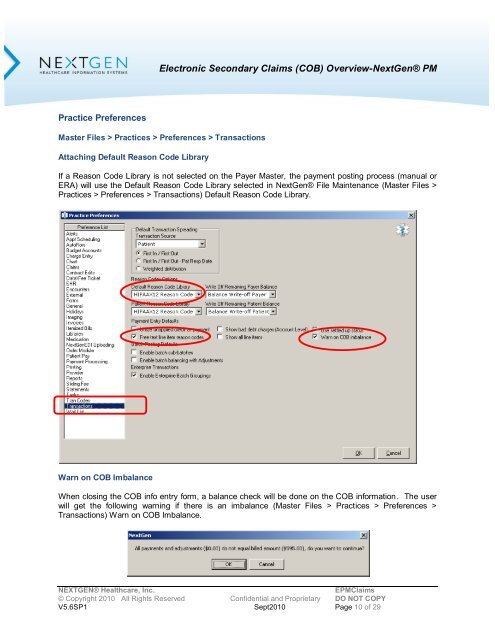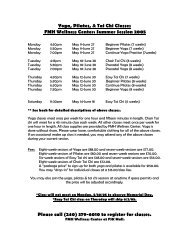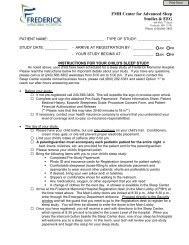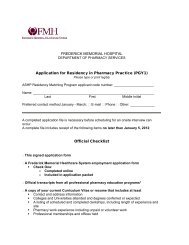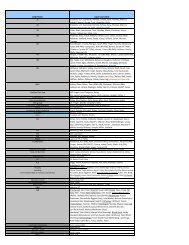Overview of Electronic Secondary Claims (COB)
Overview of Electronic Secondary Claims (COB)
Overview of Electronic Secondary Claims (COB)
You also want an ePaper? Increase the reach of your titles
YUMPU automatically turns print PDFs into web optimized ePapers that Google loves.
Practice Preferences<br />
<strong>Electronic</strong> <strong>Secondary</strong> <strong>Claims</strong> (<strong>COB</strong>) <strong>Overview</strong>-NextGen® PM<br />
Master Files > Practices > Preferences > Transactions<br />
Attaching Default Reason Code Library<br />
If a Reason Code Library is not selected on the Payer Master, the payment posting process (manual or<br />
ERA) will use the Default Reason Code Library selected in NextGen® File Maintenance (Master Files ><br />
Practices > Preferences > Transactions) Default Reason Code Library.<br />
Warn on <strong>COB</strong> Imbalance<br />
When closing the <strong>COB</strong> info entry form, a balance check will be done on the <strong>COB</strong> information. The user<br />
will get the following warning if there is an imbalance (Master Files > Practices > Preferences ><br />
Transactions) Warn on <strong>COB</strong> Imbalance.<br />
NEXTGEN® Healthcare, Inc. EPM<strong>Claims</strong><br />
© Copyright 2010 All Rights Reserved Confidential and Proprietary DO NOT COPY<br />
V5.6SP1 Sept2010 Page 10 <strong>of</strong> 29